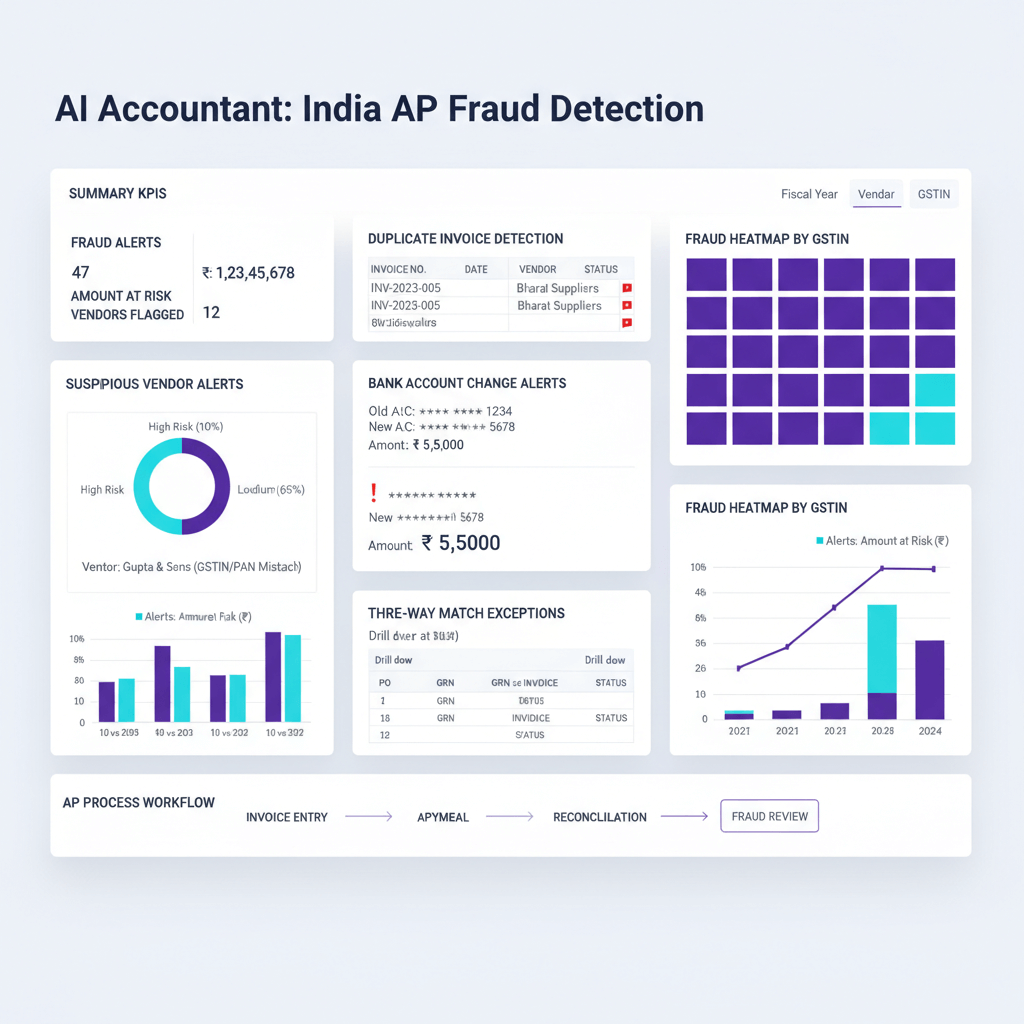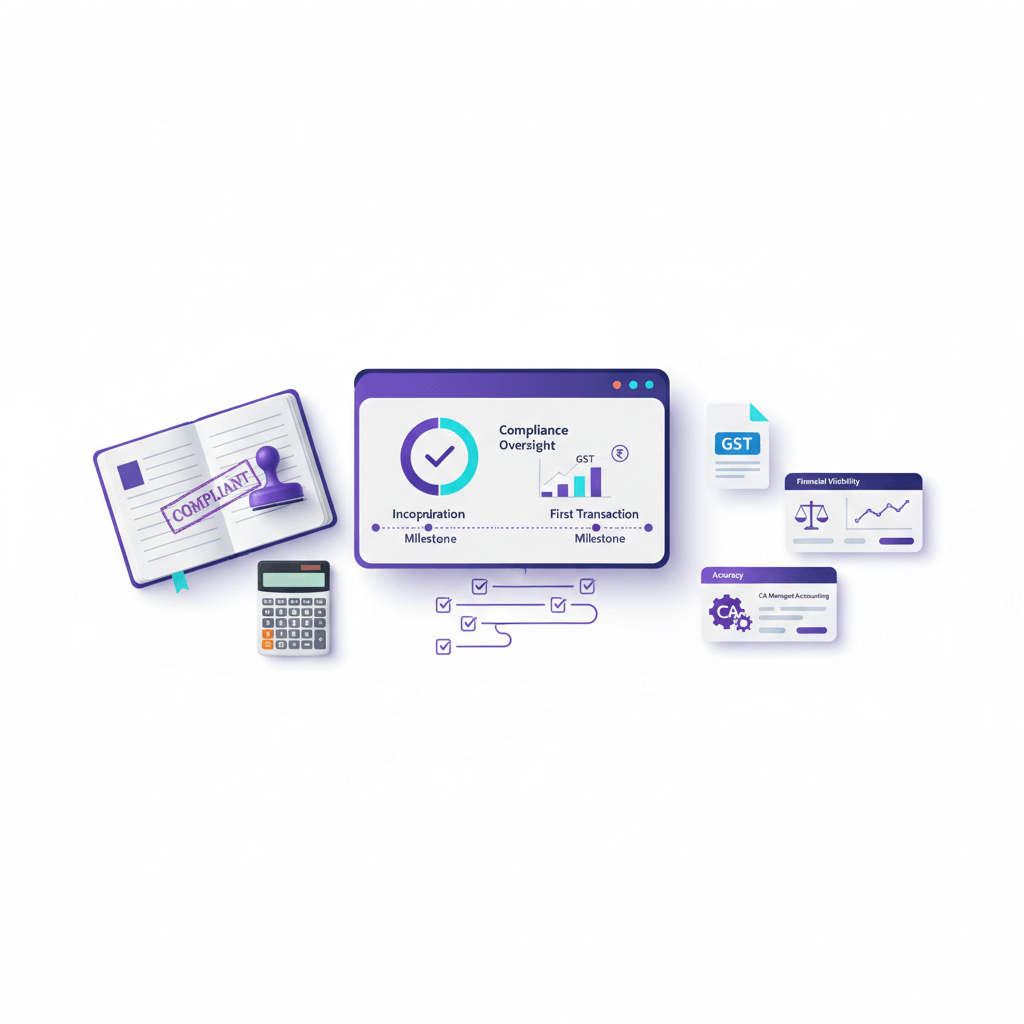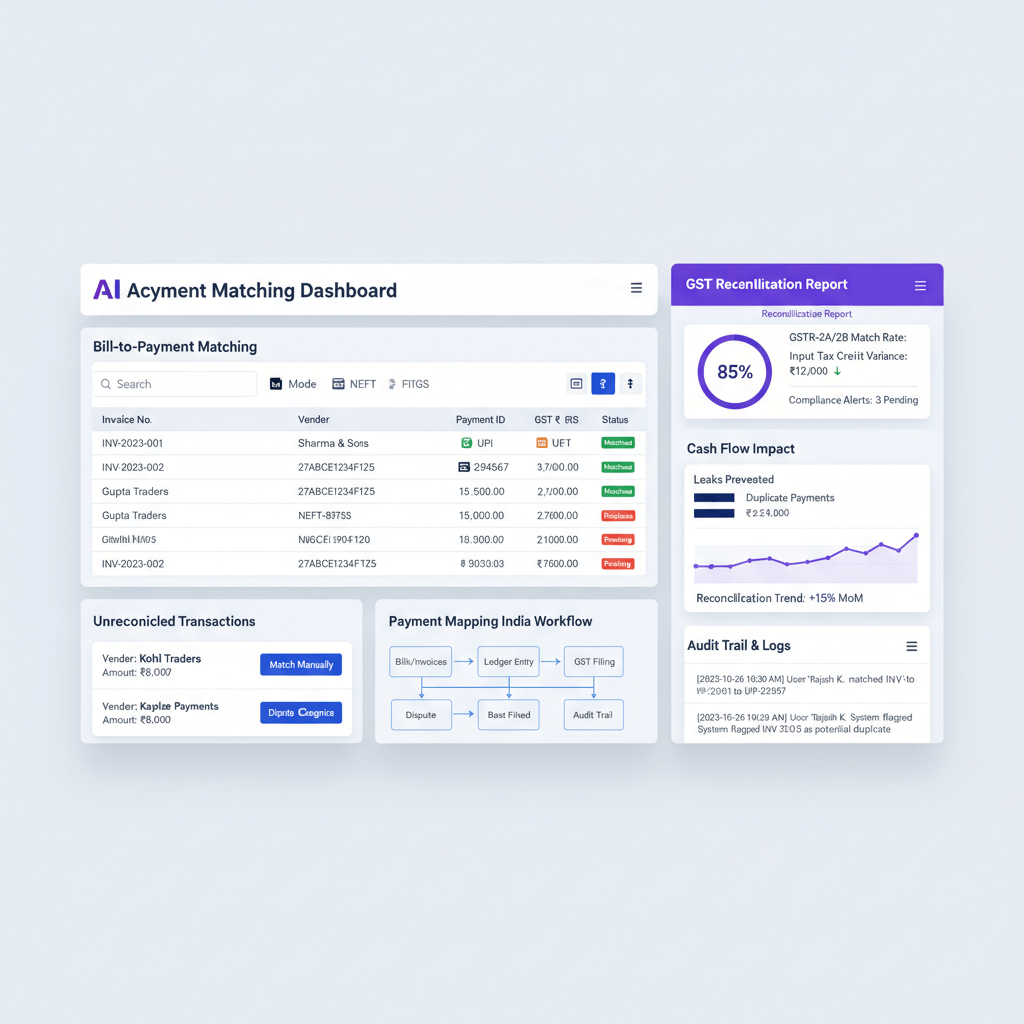Key takeaways
- Understand the core reasons driving Indian CA firms and SMBs to move from Zoho Books to Tally.
- Learn how to export critical data categories like chart of accounts, transactions, and GST filings without errors.
- Follow a structured, phase-wise migration plan covering preparation, cleaning, import, validation, and testing.
- Discover how tools like AI Accountant can automate ledger mapping, data entry, and reduce manual errors.
- Validate GST compliance and run parallel operations to ensure a seamless transition.
Table of Contents
- Key takeaways
- Table of Contents
- Why Businesses Migrate from Zoho Books to Tally
- Understanding the Data Export Process from Zoho Books
- Step by Step Zoho Books to Tally Migration Process
- Conclusion: Making Your Migration Decision
- FAQ
Why Businesses Migrate from Zoho Books to Tally
Switching from Zoho Books to Tally is often a strategic move prompted by client expectations, auditor preferences, offline access needs, and advanced GST compliance demands. For CA firms, delivering Tally-compatible files can be a business necessity rather than an option. In regions with unreliable internet, Tally’s robust offline capabilities trump cloud-only solutions. Finally, businesses with complex inter-state GST requirements benefit from Tally’s customization flexibility.
Tip: Align your software choice with your clients’ preferred formats to streamline audit and compliance workflows.
Understanding the Data Export Process from Zoho Books
Efficient migration starts with a clean, comprehensive export.
- Essential Data Categories: Chart of accounts, invoices, bills, receipts, journal entries, customer and vendor masters, bank transactions, GST returns, and any custom fields.
- File Formats and Compatibility: Zoho Books supports Excel and CSV exports. Verify date formats (DD/MM/YYYY for India), number formats, and field mappings before import.
- Common Export Challenges: Watch for missing invoice numbers, inconsistent ledger classifications, and incomplete vendor details—clean these in Zoho Books rather than troubleshooting during import.
For community-driven tips on how to export Zoho data to Tally, refer to the Zoho Help portal.
Step by Step Zoho Books to Tally Migration Process
Phase 1: Pre Migration Preparation
Create a new company in Tally Prime or your chosen version. Configure company details, financial year, and GST settings to mirror Zoho Books. Build your chart of accounts in Tally based on Zoho’s structure, then secure a fresh backup of Zoho Books data before proceeding.
Phase 2: Data Cleaning and Preparation
Thoroughly cleanse your exported files:
- Eliminate duplicates and validate GST fields.
- Standardize vendor and customer names to avoid master duplication in Tally.
- Ensure bank transactions are correctly categorized to simplify reconciliation.
Consider using AI-powered data entry tools to automate cleansing and speed up preparation.
Phase 3: The Import Process
Import in stages using Tally’s built-in functions:
- Masters first: ledgers, stock items, customers, vendors.
- Transactions next: open balances followed by current entries in chronological order.
Platforms like AI Accountant offer import templates and intelligent ledger mapping to reduce manual effort and errors.
Phase 4: GST and Compliance Validation
After import, validate all GST codes, tax rates, and invoice sequences. Generate test GST reports in Tally and compare them with Zoho Books exports to catch discrepancies. Confirm that GSTR filings can be produced correctly from your imported data.
Leverage GST filing automation extensions for continuous compliance monitoring.
Phase 5: Testing and Reconciliation
Run both systems in parallel for at least a month, recording new transactions in Zoho Books and Tally alike. Perform bank reconciliations side by side to identify any mapping gaps. Finally, test all standard reports—profit and loss, balance sheet, cash flow—to ensure your new Tally setup delivers the insights you need.
Refer to the Tally to Zoho Books migration guide for reverse-migration best practices.
Conclusion: Making Your Migration Decision
Migrating from Zoho Books to Tally is a multi-phase project that demands careful planning, thorough data cleansing, and rigorous validation. By following a structured approach and leveraging AI-driven tools like AI Accountant for ledger mapping and data entry, CA firms and SMBs can minimize risks, preserve compliance continuity, and achieve a smooth transition.
FAQ
How can I ensure all GST transactions from Zoho Books are accurately migrated to Tally?
Validate GST codes during data cleaning, use sample exports for comparison, and generate parallel GST reports in both systems. Tools like AI Accountant can automatically map GST fields and flag discrepancies before import.
What file formats are best for exporting invoices and ledgers from Zoho Books?
Excel and CSV are most compatible with Tally’s import functions. Always verify date (DD/MM/YYYY) and number formats in your CSV to prevent import errors.
Can I automate the ledger mapping process during import, and how does AI Accountant help?
Yes. AI Accountant offers intelligent ledger mapping templates that learn your chart of accounts structure, reducing manual efforts and ensuring transaction consistency across systems.
How do I handle date format mismatches between Zoho and Tally?
Standardize dates to DD/MM/YYYY in your export file or use AI Accountant’s data transformation module to convert international formats automatically during import.
What are the best practices for cleaning up vendor and customer masters before migration?
Remove duplicates, standardize naming conventions, and merge records based on GSTIN or PAN. AI Accountant can scan for near-duplicate entries and suggest merges.
How long should I run parallel accounting operations in Zoho and Tally to validate data?
At least one full month. This overlap period helps uncover mapping issues and reconciliation gaps under real-world transaction volumes.
Are there any compliance risks when migrating in the middle of a financial year?
Yes. Mid-year migration can disrupt GSTR filing sequences if not managed carefully. Maintain identical opening balances and validate all interim returns before switching fully to Tally.
How can I customize GST returns in Tally after migration?
Use Tally’s advanced customization features to tailor GSTR-1, GSTR-2, and GSTR-3B formats. AI Accountant plugins can further automate tax rule updates and rate changes.
What troubleshooting steps should I follow if bank reconciliation fails post migration?
Compare opening balances, verify account mappings, check for missing transaction dates, and use AI Accountant’s reconciliation engine to match records based on amount, date, and narration.
Can I reverse migrate from Tally back to Zoho Books, and how would AI Accountant facilitate that?
Yes. AI Accountant supports bidirectional migration templates. You can export Tally data, transform it to Zoho Books format, and import seamlessly using the same mapping logic in reverse.

-01%201.svg)