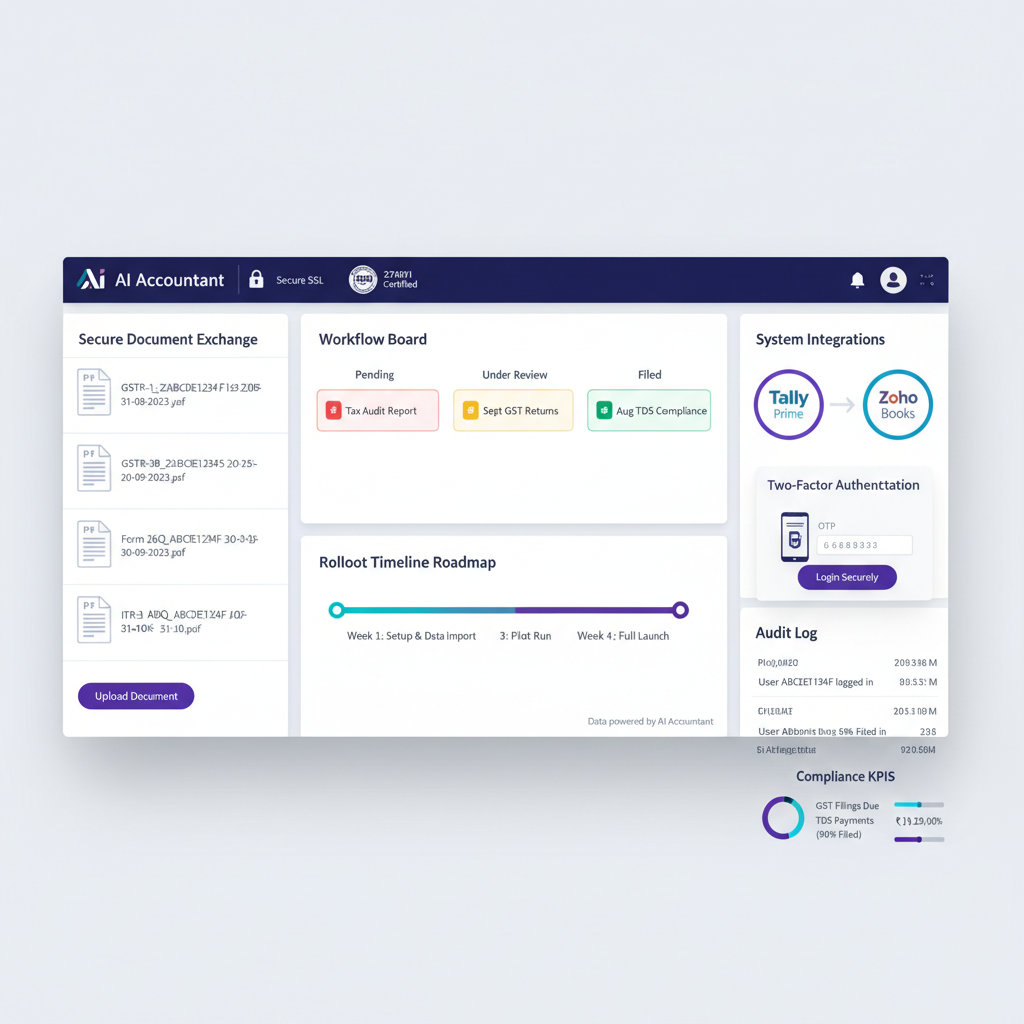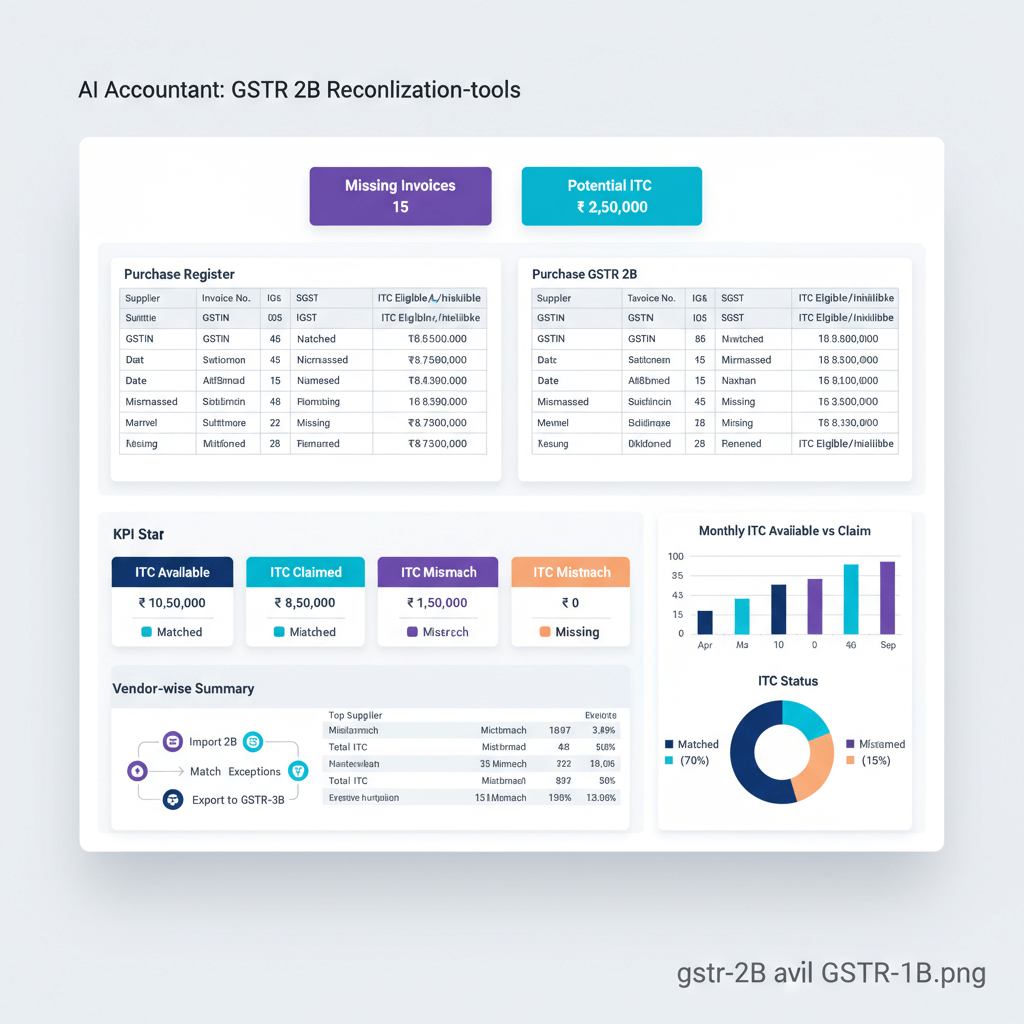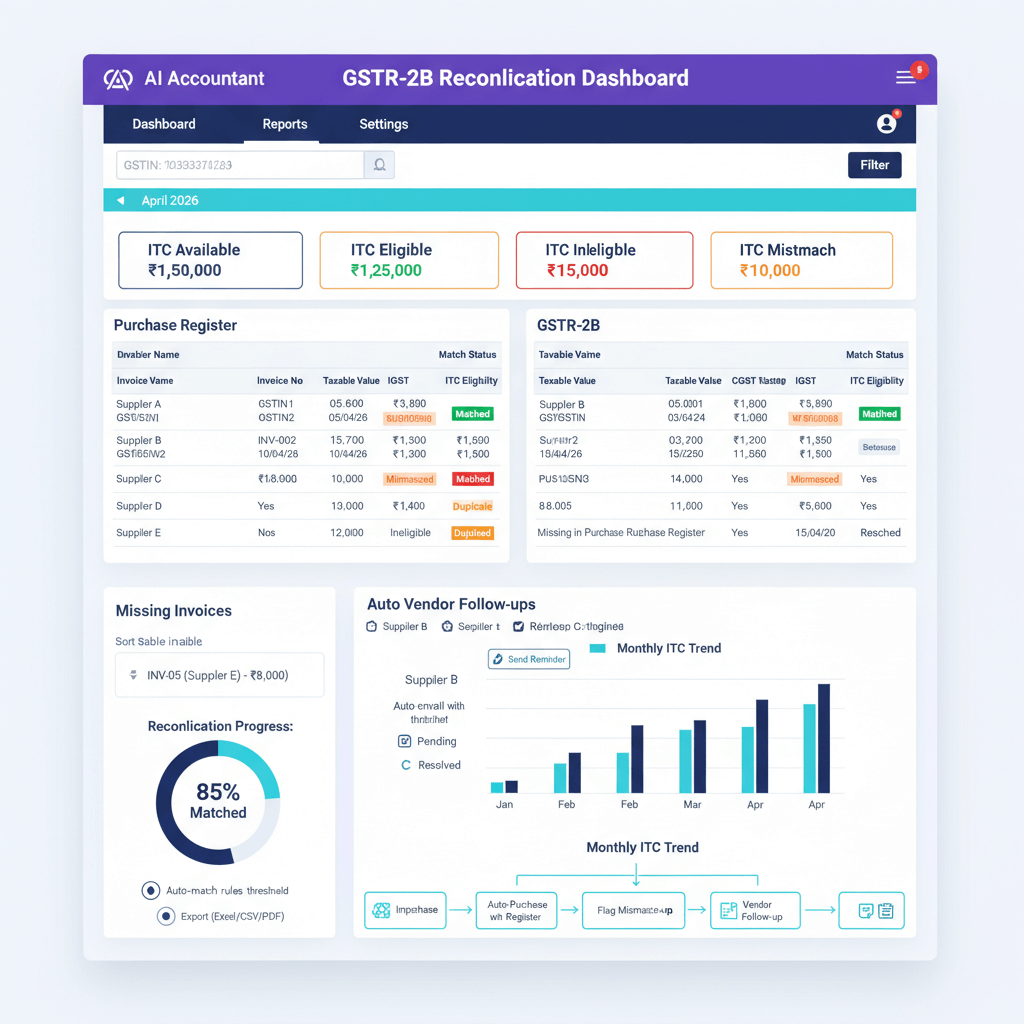Key takeaways
- A digital client portal centralizes documents, communication, and approvals, giving CA firms control, compliance, and visibility clients will love.
- Start with must haves, security first, deep Tally or Zoho Books integration, audit trails, role based access, and automated workflows.
- Pair the portal with intelligent automation like AI Accountant for automated classification, data extraction, and real time dashboards.
- Roll out in 2 to 4 weeks with a clear RBAC matrix, smart intake forms, phased client onboarding, and tight feedback loops.
- Measure adoption, efficiency, quality, and financial KPIs monthly, most firms recover the investment within 6 to 9 months.
What Is a Digital Client Portal, And Why It’s Different
Picture this, it is 11 PM on the last day for GST filing, your WhatsApp is buzzing, email is overflowing, and files live in five places. A digital client portal stops the chaos. It is your branded, secure gateway where clients upload documents, track filing status, sign digitally, and get updates without calling you. You own access, audit logs, and compliance, not big tech.
Think of it as your digital reception, clients enter, submit, track, and leave with clarity, while your team controls every step.
Unlike generic file sharing, a proper portal offers role based access control, immutable audit trails, e signatures, plus direct integration with systems like Tally and Zoho Books. The biggest difference is control and compliance, encryption everywhere, visibility always, and a single source of truth for your firm and clients.
Core Use Cases That Transform Your Practice
Secure Document Exchange for CA Firms
Every upload travels through encrypted channels, with antivirus scanning and watermarks on sensitive files. For clients, no more corrupted attachments, for you, no version confusion. Explore the blueprint in secure document collection portal. For additional practices, see secure client document sharing.
Connect your portal to AI Accountant and watch documents classify themselves, vendor names extracted, GST codes predicted, ledger accounts suggested, then sync cleanly back to Tally or Zoho Books, no manual entry, no transcription errors.
Outcome, faster closes, accurate filings, and a clear audit trail.
Client Communication Platform That Actually Works
Replace WhatsApp sprawl with threaded conversations tied to documents and tasks. Set approval workflows with time stamped sign offs. Auto reminders handle follow ups for due dates, missing documents, and dormant accounts. The dashboard becomes your command center, bottlenecks, pending reviews, and client delays in one view. Implementation examples, secure client document sharing, and enterprise grade suites like CCH iFirm illustrate the pattern.
Self Service Portal for CA Clients
Clients onboard through smart intake forms, validate PAN and GSTIN in real time, and track filings themselves. See how to craft it with client onboarding automation for CA. Dashboards surface cash flow trends, outstanding receivables, and tax forecasts, all powered by AI Accountant’s live processing. For complementary guidance, review secure client document sharing and this overview of practice management software for chartered accountants.
Transparency builds trust, trust reduces calls, and reduced calls free up advisory time.
White Label Portal Accounting for Your Brand
Your domain, your logo, your tone, from sign in to password reset emails. Clients feel they are inside your firm, not a third party app. Some platforms let you mirror your workflows and document taxonomies too. See a practical reference in secure client document sharing.
Essential Features Your Portal Must Have
Security and Encryption Standards
- AES 256 encryption for data at rest and in transit, expiring links, watermarks, IP whitelisting, and mandatory two factor authentication.
- Immutable audit logs, user, timestamp, IP, action, exportable for audits, retained per policy.
- Role based access control, granular permissions for staff, clients, partners, and auditors.
Integration Capabilities That Matter
- Tally, push verified vouchers, pull masters and posted entries, handle multi company scenarios.
- Zoho Books, invoices, payments, and bank reconciliation that sync both ways.
- GSTN roadmap, auto fetch GSTR 2B, match purchases, push GSTR 1, prepare for mandated APIs.
- Bank feeds via Account Aggregator bank feeds in India, real time statements and categorization.
- Communication hooks, email webhooks, Slack notifications, and SMS alerts for deadlines.
Workflow Automation Features
- Auto routing by document type, GST to GST team, audit to audit team, payroll to HR.
- Approval chains with escalation, thresholds by amount or risk, rejection loops with reasons.
- Client visible status tracking with notifications on each transition.
- Bulk operations, mass reminders, batch document requests, and grouped downloads.
- Template driven processes, standardized onboarding, month end, and GST filing checklists.
Security and Compliance Framework for India
DPDP Act 2023 Compliance Requirements
Build explicit, granular consent into intake and uploads, constrain processing to stated purposes, and minimize data collected. Automate retention, archival, and deletion per policy, and enable client rights for access, correction, and erasure where permitted. Reference implementations, secure client document sharing.
IT Act and CERT-In Guidelines
Ensure NTP time sync, six month log retention, and incident reporting within six hours. Centralize tamper evident logs, integrate KYC verification flows, and document incident response with clear SLAs and escalation paths.
Data Residency and Localization
Prefer Indian data centers, Mumbai, Hyderabad, Chennai, or Pune. Separate primary and backup across seismic zones, and document cross border data transfers with appropriate safeguards and DPAs. Test restore drills, not just backups.
Build vs Buy, Making the Right Choice
When to Build a Custom Portal
Build when workflows are truly unique, integrations are proprietary, or scale justifies the investment. Expect 12 to 16 weeks for development, security audits add a month, and annual maintenance can run in the mid single digit lakhs, with three year TCO often 50 to 70 lakhs.
When to Choose SaaS Solutions
SaaS gets you live in 2 to 4 weeks, with vendor managed security and updates. Costs are predictable, monthly fees plus setup and training, typically under 8 lakhs annually for mid sized firms. Start with SaaS, extend via APIs, and build only the gaps that matter.
Portal Vendor Landscape in India
Recommended Portal Solutions for CA Firms
- AI Accountant ( aiaccountant.com ), the automation layer for portals, document extraction, intelligent categorization, and live dashboards, with ISO 27001 and SOC 2 Type 2 certifications.
- CCH iFirm, a practice suite with a client portal and strong Indian tax features, see CCH iFirm.
- Zoho Books Client Portal, best if you already run on Zoho’s stack.
- TaxDome, international platform with strong automation and e signatures.
- Suvit, India first automation for document collection and GST flows.
- QuickBooks Online Accountant, basic portal for smaller, simpler firms.
Pricing Models and Hidden Costs
- Per user, simple for small teams, costs rise as you scale.
- Per client, efficient for large client bases with lean internal teams.
- Per transaction, flexible for variable volumes, watch spikes.
Account for setup, training, storage, custom domains and SSL, API limits, and premium support. Model two year TCO before signing, example, a 50 partner firm with 200 clients may spend 25 to 45 lakhs over two years.
Implementation Roadmap, 2 to 4 Week Rollout
Week 0, Planning and Preparation
- Map current document flows, approvals, and bottlenecks.
- Design integrations, Tally, Zoho Books, and AI Accountant data paths.
- Define RBAC with a clear matrix for partners, managers, staff, clients, and auditors.
- Segment clients for phased rollout, pilot with tech savvy cohorts.
Week 1, Portal Setup and Configuration
- Onboard vendor, configure domain, SSL, logo, colors, and email templates.
- Create user groups and enforce two factor authentication.
- Implement DPDP consent, data retention rules, audit log settings, and CERT In requirements.
- Build smart intake forms with conditional logic and validation.
Week 2, Integration and Automation Setup
- Connect Tally and Zoho Books, test bi directional flows.
- Wire AI Accountant modules, bills extraction and bank statement processing.
- Define document taxonomy, naming rules, and auto filing.
- Implement approval workflows with notifications and escalations.
- Test end to end, uploads, links, encryption, watermarks, and permissions.
Week 3, Pilot Launch and Refinement
- Onboard 3 to 5 clients, mix by type and volume.
- Provide quick start guides and a short video walkthrough.
- Monitor daily metrics, logins, uploads, approvals, and support tickets.
- Iterate fast on confusing steps and friction points, train your team deeply.
Week 4, Full Rollout Strategy
- Announce benefits, timeline, and support channels.
- Roll out in daily batches to prevent overload.
- Track adoption, errors, satisfaction, and document volume.
- Schedule group and one to one training, record sessions for reuse.
- Set baselines to measure improvement and ROI.
Measuring ROI and Success Metrics
Quantifiable Business Benefits
Expect time savings immediately, fewer notices from higher accuracy, and higher client satisfaction. Revenue lifts come from recovered billable hours, premium portal access, and faster collections. Over time, standardized workflows and better resource allocation compound the gains.
KPIs to Track Monthly
Adoption, activation rate, monthly actives, uploads per client, and login frequency.
Efficiency, processing time, approval turnaround, close time, and ticket count.
Quality, posting error rate, GST accuracy, audit queries, and penalties.
Financial, cost per client, hours recovered, portal ROI, and revenue per client.
Payback Period Calculations
Typical year one investment near 11 lakhs, typical annualized benefits 15 to 20 lakhs, driven by time savings and better collections. Most firms break even in 6 to 9 months, year two often exceeds 200 percent ROI.
Common Implementation Pitfalls to Avoid
Over Customization Before Validation
Start with one approval workflow and core document types, then iterate from pilot feedback. What users do beats what we imagine they will do.
Neglecting Security Fundamentals
Enforce RBAC, validate permissions, and keep immutable audit trails from day one. Train staff on passwords, phishing, and key management. Security is a habit, not a feature.
Poor Change Management
Set a firm policy, all client documents must flow through the portal. Retire email and WhatsApp for document exchange, redirect to the portal, recognize champions, and address resistance with training and support.
Ignoring Mobile Experience
Half of client interactions happen on phones. Test uploads via camera, status checks, replies, and downloads on iOS and Android. Consider a PWA for reach and simplicity.
Advanced Integration Strategies
Connecting AI Powered Processing
With AI Accountant, invoices upload, extract, suggest ledgers, then sync to Tally. Bank statements categorize, detect GST impact, and flag anomalies. Corrections teach the model, accuracy rises, manual effort falls, dashboards update in real time.
Tally and Zoho Books Synchronization
Read masters, push vouchers, and pull posted entries for Tally. In Zoho Books, sync invoices, payments, and reconciliations. Map fields carefully, test multi entity cases, and plan exception handling for retries and conflicts.
Future Ready Architecture
Prepare for GSTN APIs, Account Aggregator feeds, and predictive analytics. Build for multi entity governance, consolidated reporting, and anomaly detection. Your portal should evolve from reactive to predictive.
Conclusion, Your Portal Implementation Checklist
Digital client portals are now essential for scalable, compliant, and client centric CA firms. Choose build or buy based on real needs, then roll out in phases, train thoroughly, and monitor adoption. Combined with AI Accountant, your portal becomes a force multiplier, documents flow, data processes, insights appear, and your team focuses on advisory, not administration.
Your next step, pilot with five clients, validate workflows, and expand. Within a quarter, you will wonder how you ever managed without a portal.
FAQ
How should a CA firm structure RBAC for a 15 member team without creating approval bottlenecks?
Start with four roles, partners with full access and final approvals, managers with approval rights up to configured thresholds, seniors with review and posting rights, and juniors with upload and classification rights. Add a client role limited to their data, and a read only auditor role scoped to period and entity. In AI Accountant, pair these roles with auto routing rules so documents land with the right reviewer, and use escalations to prevent bottlenecks when SLAs are breached.
What is the ideal consent flow under DPDP for client onboarding in a portal?
Use layered notices, purpose specific consent for tax filing, accounting, analytics, and communication, with separate toggles for each. Capture affirmative action, store consent with timestamp and IP in immutable logs, and provide a self service page to view, modify, or withdraw consent. If you use AI Accountant for processing, specify it as a data processor in the notice, and link to your DPA.
How do I justify data minimization to an enterprise client during IT due diligence?
Document each data field with purpose, legal basis, and retention, show form logic that hides fields not applicable, and demonstrate that bank statements are redacted or tokenized when full detail is unnecessary. If AI Accountant processes bank data, show that only derived entries and necessary metadata are stored in ledgers, not raw sensitive artifacts beyond policy.
What is the recommended audit log schema to satisfy CERT-In and internal audit requirements?
Include event type, actor ID, role, entity, timestamp, IP, user agent, object reference, action details, and result code. Logs must be append only, time synchronized, retained for at least six months online with longer archival, and queryable for investigations. AI Accountant compatible portals should export logs to a central SIEM for correlation.
How do we handle GSTN outages during GSTR-1 pushes without missing client SLAs?
Implement a queue with retry and exponential backoff, provide client visible status, and notify managers when retries exceed thresholds. Keep evidence packs ready, invoices, workings, and approval logs, and schedule a fallback batch job. AI Accountant can pre validate data to reduce failures when the window reopens.
What is a practical payback model for a 5 partner CA firm adopting a portal plus AI Accountant?
Assume 10 hours saved per partner monthly at a conservative internal rate, add error reduction benefits from fewer notices and rework, plus premium portal fees per client if applicable. Against a first year cost near 11 lakhs, typical annual benefits exceed 15 lakhs, yielding break even in 6 to 9 months and over 200 percent ROI by year two.
How do I migrate ongoing WhatsApp and email threads into the portal without losing context?
Create a standardized import process, attach the last 90 days of relevant emails and files to the corresponding client folder, add a summary note, and notify the client of the new canonical thread. For WhatsApp, export chat histories to text or PDF and post a final message redirecting to the portal link. AI Accountant can help auto classify imported files to the correct document types.
What KPIs should a partner review weekly to ensure portal adoption is on track?
Monitor activation rate, monthly actives, uploads per client, median approval time, exceptions unresolved beyond SLA, and the percentage of documents received outside the portal. Add a quality lens, posting error rate and GST accuracy. If using AI Accountant, track auto classification accuracy and manual override rates, both should improve over time.
How do I design an approval matrix for vendor invoices with monetary thresholds?
Define rules by amount and risk, for example, up to 1 lakh senior approval, 1 to 5 lakhs manager approval, above 5 lakhs partner approval, with automatic escalation after 24 hours. Add vendor risk flags, new vendors or mismatched GST details require higher level approval. AI Accountant can pre score invoices for anomalies, helping route higher risk items faster.
What is the best way to enforce document retention and right to erasure while staying compliant?
Codify retention by document class, for example, GST records eight years, and configure the portal to auto archive then delete per schedule. For erasure requests, implement a policy gate that checks legal holds, then execute deletion across primary and backups with proof of action. Where AI Accountant produced derived entries, delete source artifacts while retaining ledger level records necessary for compliance.
How do we ensure mobile first adoption among SME clients who prefer phones?
Prioritize a PWA or tested mobile app experience with camera based uploads, offline drafts, and quick status checks. Keep buttons large, avoid horizontal scrolling, and ensure download friendly file sizes. Train clients with a 90 second video and a one page guide. AI Accountant’s real time dashboards should render cleanly on phones so clients get instant value.
Can we charge clients for portal access, and how should we position it?
Yes, many firms bundle a modest platform fee or include it in retainers. Position it as a compliance and convenience layer, secure uploads, status tracking, and instant reports. If AI Accountant powers real time dashboards, clients perceive tangible value quickly, supporting premium pricing and better retention.
-01%201.svg)