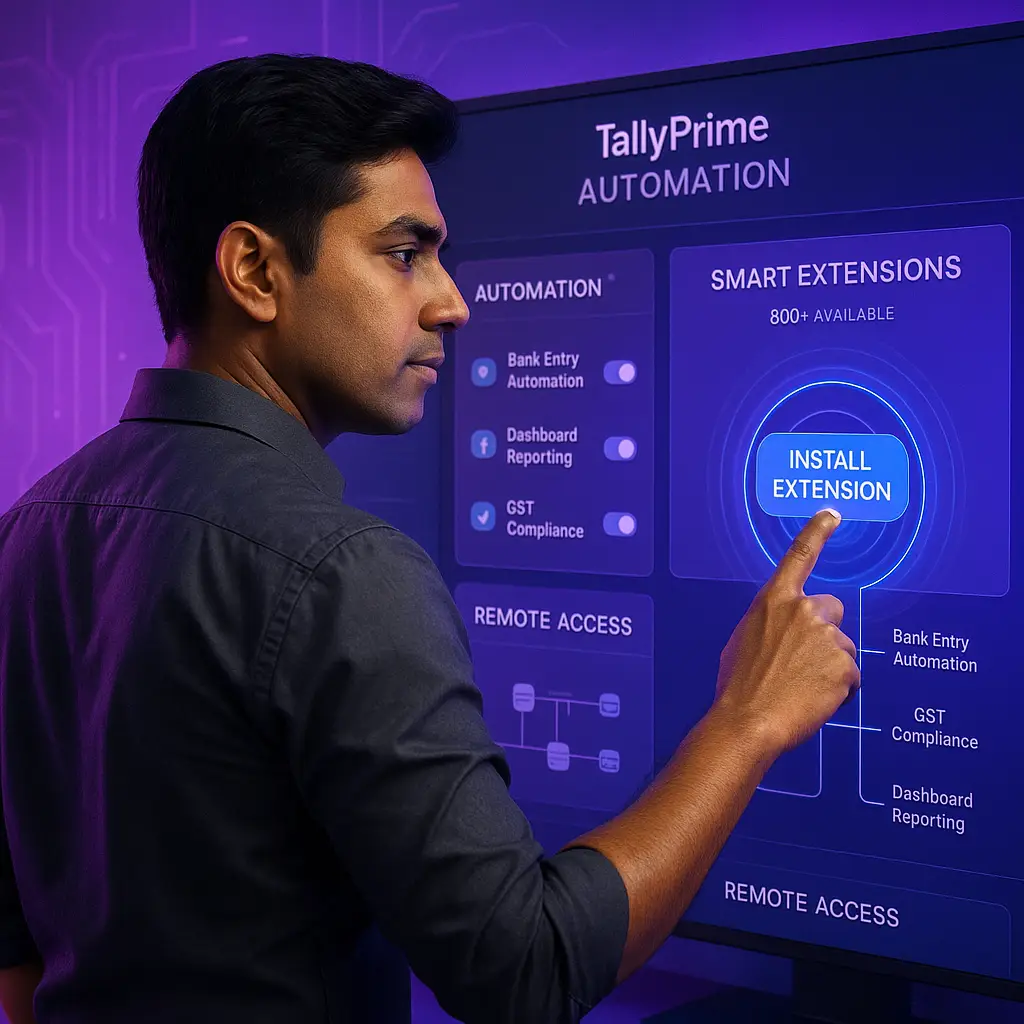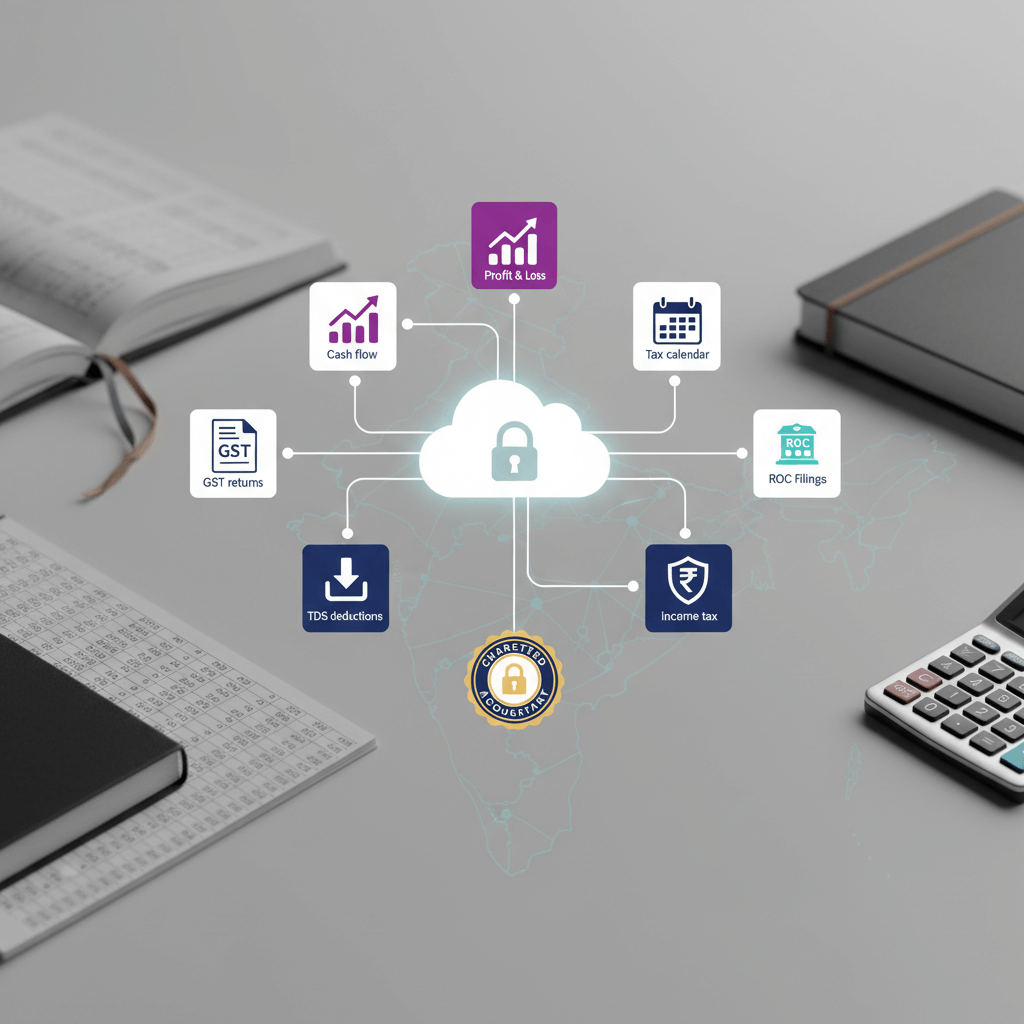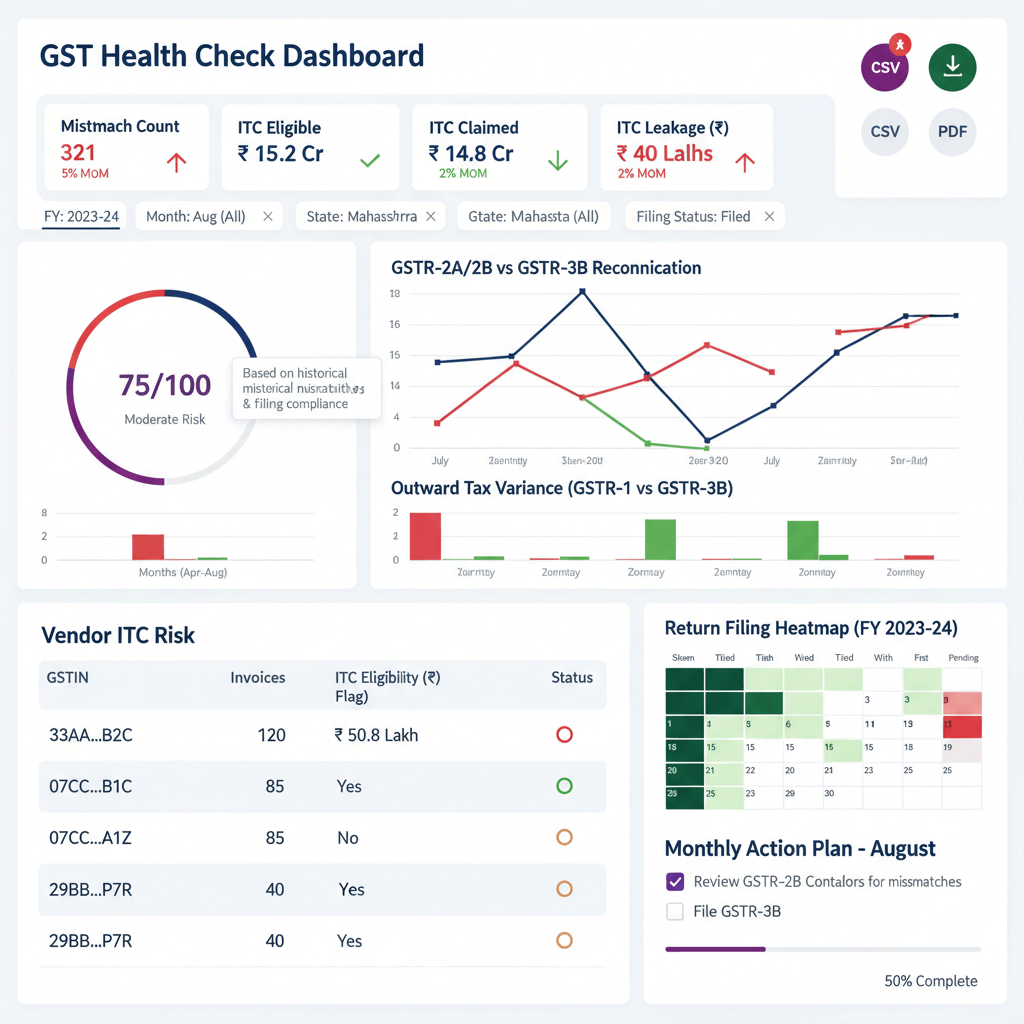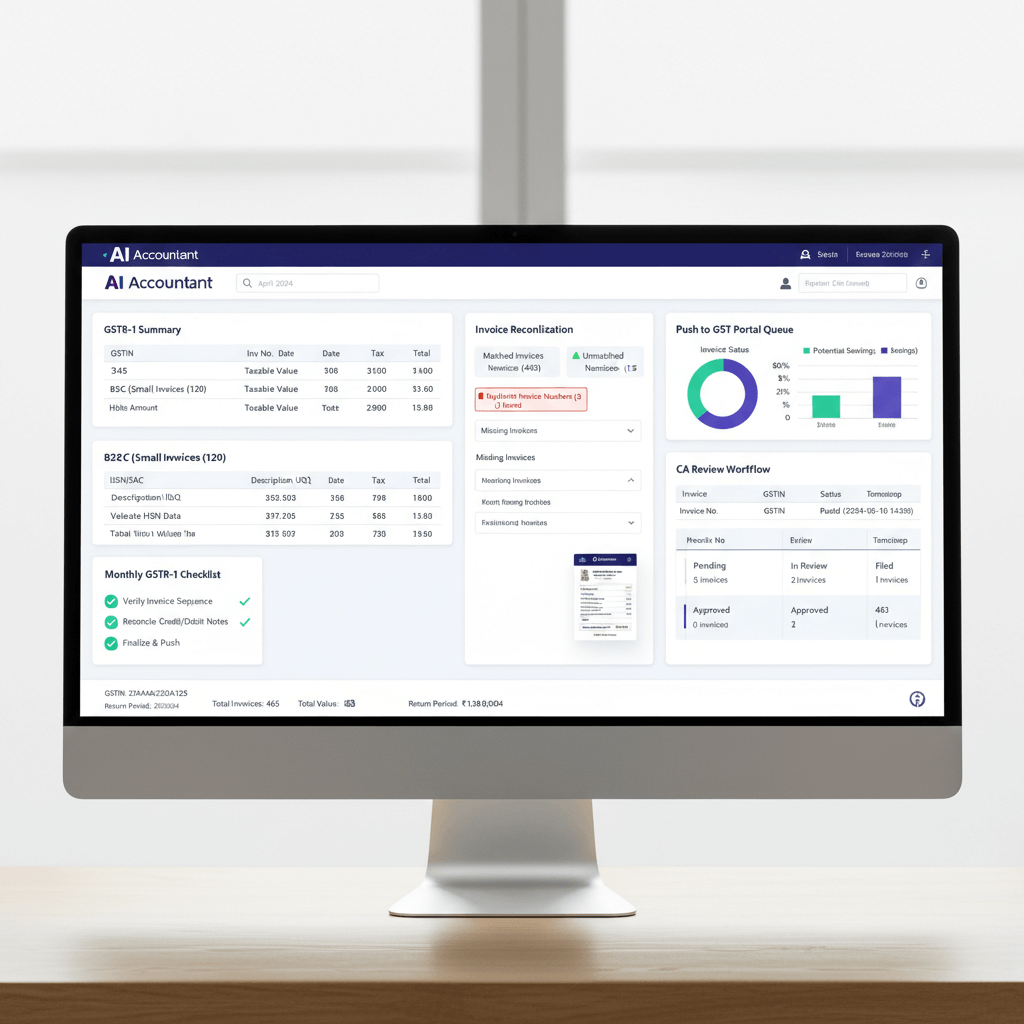It’s the last week of February.
The CA’s office has phone calls humming and the steady click-clack of keyboards.
Tally windows are open on every screen. There’s Trial Balance on one, GST returns on another, mismatched ledgers blinking red.
A client finally drops their Tally file on your desk. They’re already weeks behind, and their invoices, GST entries, and ledgers don’t match.
They want the books closed and reports ready in 3 days!
But you know it’s never going to happen… not if you work manually for 8 hours.
Stretch it to 12 hours, maybe.
Still, there’s no guarantee your tired eyes, endless chai, or last-minute calculations will keep errors at bay.
Is This What You Want….
These repetitive tasks don’t excite most CAs. They make you wonder, “Is this why I became a CA?”
If AI took these off your plate, you could focus on analyzing financials, advising clients, spotting tax-saving opportunities, or learning strategic aspects of accounting that sharpen your skills.
If you’re doing an articleship at a firm, it would be difficult to focus on your exams.
Key Takeaways
TallyPrime’s current automation handles basic ledger entries, GST filing, and e-invoicing but struggles with invoice matching, recurring journal entries, error detection, and predictive ledger classification.
Manual tasks like journal entries, ledger adjustments, bank reconciliations, GST/TDS validation, and report generation consume hours, cause fatigue, and increase the risk of mistakes.
Month-end rushes, mismatched ledgers, and delayed filings can frustrate clients and invite scrutiny from senior CAs.
AI and third-party tools can automate repetitive accounting tasks, flag anomalies, reconcile accounts, and streamline compliance processes.
By removing these manual burdens, CAs can focus on financial analysis, strategic advisory, client insights, and meaningful learning during articleship.
Why Tally Prime Users Need More Automation?
Tally Solutions powers over 2.3 million users in India, including businesses and CAs, and is expected to grow to 3.5 million in the next two years.
It’s a massive ecosystem, but Tally’s semi-automation still leaves gaps:
- Manual Data Entry Risks: Wrong invoice amounts, dates, or account details can create mismatched ledgers and delayed reports. Even a small error can frustrate clients and trigger senior-level scrutiny.
- Time-Consuming Processes: Reconciliations, confirmations, and adjustments still require hours of manual work. Month-end closings can stretch into late nights.
- Growing Complexity: Bank feeds, GST compliance, invoice matching, and TDS/TCS validation are increasingly complicated. Semi-automation struggles to keep up, leaving accountants reactive instead of proactive.
These impact efficiency, accuracy, and client satisfaction. Automation bridges these gaps, reduces errors, and frees CAs to focus on high-value work rather than endless number-crunching.
Tally Prime Tasks That CAs Still Do Manually – But Can Be Automated
Automate Manual Journal Entries and Ledger Adjustments
In India, CAs often end up working extra hours, sometimes late into the night.
How long exactly? CA Subham Gupta explains:
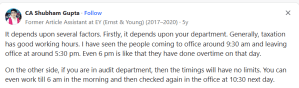
Most of these extra hours goes into journal entries, ledger adjustments, and clearing suspense accounts. Even small errors can delay reports and frustrate clients.
Luckily, now AI can handle these repetitive tasks, cut errors, and free CAs to focus on higher-value work.
How AI Accountant Helps:
- Automated Ledger Classification: Learns historical transactions to auto-classify new entries.
- Error Detection & Suggestions: Flags anomalies and missing entries.
- Recurring Transaction Posting: Automatically fills standard accruals and recurring entries.
- Tally Integration: Updates ledgers in real-time, keeping books current.
Other Tools:
- Suvit: Automates recurring journal entries.
- VouchrIt: AI-assisted voucher entry for accurate ledger adjustments.
Automate Bank Reconciliation and Payment Approvals
Your client sends their bank statements two days before month-end, and you open them to find dozens of transactions that don’t match the ledger in TallyPrime.
Now you have to track unmatched transactions, correct errors, and align ledgers.
For many CAs, it’s a month-end routine.
How AI Accountant Helps:
- Automated Statement Import: Pulls bank and credit card statements directly into Tally.
- Transaction Matching: Auto-categorizes payments and flags unmatched items.
- Cash Flow Insights: Predicts potential issues using historical trends.
- Streamlined Payment Review: Focuses CA attention only on exceptions.
Other Tools:
- Tally Connector: Simplifies bank statement imports for reconciliation.
Automate GST Invoice Matching, GSTR-1/GSTR-3B Verification, TDS/TCS Validation
On the 20th of every month, CAs in India are on high alert.
For most businesses, GSTR-1 must be filed by the 11th of the following month, and GSTR-3B by the 20th.
Each junior CA in firm is responsible for verifying 10-15 different client’s invoices, matching purchase and sales records, validating input tax credits, and ensuring TDS/TCS entries are accurate in TallyPrime.
A single mismatch can trigger audit queries, delay filings, and invite the wrath of seniors.
How AI Accountant Helps:
- Invoice Reading & Mapping: Automatically extracts invoices from Tally or PDFs.
- GST & TDS Reconciliation: Detects mismatches, suggests corrections, ensures compliance.
- Automated Reporting: Generates instant compliance and reconciliation reports.
Other Tools:
- ClearTax GST Reconciliation: Helps reconcile invoices but requires manual uploads.
- TallyPrime GST Add-ons: Automates GST filing but has limited invoice-matching capabilities.
Wrapping It Up
TallyPrime has eased many accounting tasks, from basic ledger entries to GST filing, but its semi-automation still leaves gaps.
These gaps results in long hours, manual errors, delayed reports, and missed deadlines. CA firms’ lose money through inefficiencies, late fees, and lost billable hours.
Automating these tasks with accuracy helps you reconcile accounts, match invoices, and generate reports faster.
Automation doesn’t replace your expertise. It amplifies it, making accounting faster, cleaner, and far less stressful, while letting your team focus on what truly matters: insight, strategy, and maximizing business value.
FAQs
1. Which TallyPrime tasks can be automated?
Tasks like journal entries, ledger adjustments, bank reconciliations, GST invoice matching, TDS/TCS validation, and report generation can be automated using AI or third-party tools. Manual review is still needed for exceptions or complex cases.
2. What are the limits of TallyPrime’s built-in automation?
TallyPrime automates basic ledger calculations, GST filing, and e-invoicing, but it does not fully handle invoice matching, error detection, predictive ledger classification, or recurring journal entries without manual intervention.
3. Can third-party tools enhance TallyPrime automation?
Yes. Tools like AI Accountant, Suvit, VouchrIt, ClearTax GST Reconciliation, and Tally add-ons can automate repetitive tasks, match invoices, reconcile bank statements, and generate reports more efficiently.
4. Do automated tools eliminate errors completely?
No. While automation reduces manual mistakes and speeds up processes, human oversight is still required for unusual transactions, regulatory-specific cases, and audits.
5. How much time can automation save in TallyPrime workflows?
By automating repetitive tasks such as reconciliations, ledger postings, and invoice matching, businesses and CAs can save several hours daily, freeing time for analysis and strategic decision-making.
6. Can AI Accountant process regional language invoices?
Yes. AI Accountant’s OCR (Optical Character Recognition) engine supports multiple Indian languages including Hindi, Marathi, Tamil, Telugu, and Bengali. It extracts and classifies content such as vendor name, GSTIN, amounts, HSN/SAC codes, etc., from scanned or digital invoices—even if they are partially handwritten. Post extraction, the AI auto-maps invoices to the correct ledgers and creates voucher entries for Tally. This makes it ideal for clients in Tier-2/3 cities where regional invoices are still common.
7. What happens if AI misclassifies a transaction?
If AI misclassifies a transaction, it can be flagged and corrected manually. Corrections made once are remembered by the engine for future classification, improving accuracy continuously through machine learning. AI Accountant also provides a review layer for CAs to approve/reject auto-classified entries before final sync with Tally. This means human oversight is never removed, but your workload is greatly reduced. An audit trail is maintained for all changes for traceability, which supports internal controls and compliance reporting.
8. Can I get automated GST reports and filing insights from AI Accountant?
Yes. AI Accountant automatically compiles GST reports like GSTR-1, GSTR-3B, and GSTR-2B reconciliation from invoices and purchase data ingested from Tally or bank/accounting systems. It flags mismatches, ITC issues, and potential filing gaps. These reports are exportable in formats compatible with Govt portals or GSTN APIs. For practitioners handling multiple clients, batch reports and due date alerts prevent missed filings and penalties.
9. How secure is client data in cloud-based AI accounting tools like AI Accountant?
AI Accountant uses bank-grade AES-256 encryption, role-based access control, and is hosted on secure, India-based cloud platforms compliant with ISO 27001 and RBI guidelines. Two-factor authentication and periodic third-party audits ensure your client data remains protected. As a CA, you maintain full control over data sharing and access permissions. Selected firm members can be assigned data access only for specific clients. End-to-end encryption is maintained during all data transfers and integrations, including Tally sync and bank statement imports.
10. How will AI affect my compliance with ICAI or GST audit guidelines?
AI Accountant enhances your compliance workflow by maintaining complete audit trails of every transaction, flagging anomalies, and enforcing maker-checker protocols. It supports structured data storage per ICAI’s latest audit documentation guidance and enables quick retrieval for tax audits, GST assessments, or scrutiny. All GST-relevant data is reconciled and validated automatically. Because AI speeds up compliance checks, you get alerts before errors snowball—helping maintain professional quality standards.
11. How often does AI Accountant update or learn new compliance rules?
The platform’s AI models and compliance engines are updated monthly to reflect changes in GST rates, new TDS rules, or evolving filing schemas. AI Accountant has a compliance team monitoring ICAI, GSTN, and RBI notifications and incorporating changes with minimal lag. You don’t need to manually modify logic for classification; the tool evolves automatically. This ensures you stay compliant without chasing circulars.
12. What is the typical ROI timeline for AI bookkeeping in a small CA firm?
Typically, firms start seeing ROI within 2-3 months. AI Accountant reduces 60–80% of manual bookkeeping activities like bank reconciliation, GST mapping, and TDS ledger classification. This not only increases productivity but also allows teams to manage more clients without expanding headcount. For small CA firms, even adopting AI for just 20–30 clients can result in substantial time savings, freeing up bandwidth for higher-value advisory services. The cost of the platform is often offset by billing for automated MIS reporting and error-free compliance.
13. How does AI handle bank reconciliation in AI Accountant?
Once client bank statements are uploaded (via PDF, Excel, or Netbanking sync), AI Accountant extracts transactions, matches them against books in Tally, and highlights unreconciled entries. The system uses UTR numbers, amount, date, and narrative-based logic to ensure high match accuracy. For recurring payments or transfers, the AI learns classification patterns. You can approve all auto-reconciled entries in one click and manually intervene in exceptions. This cuts down reconciliation time by 85–90% for most clients.
-01%201.svg)