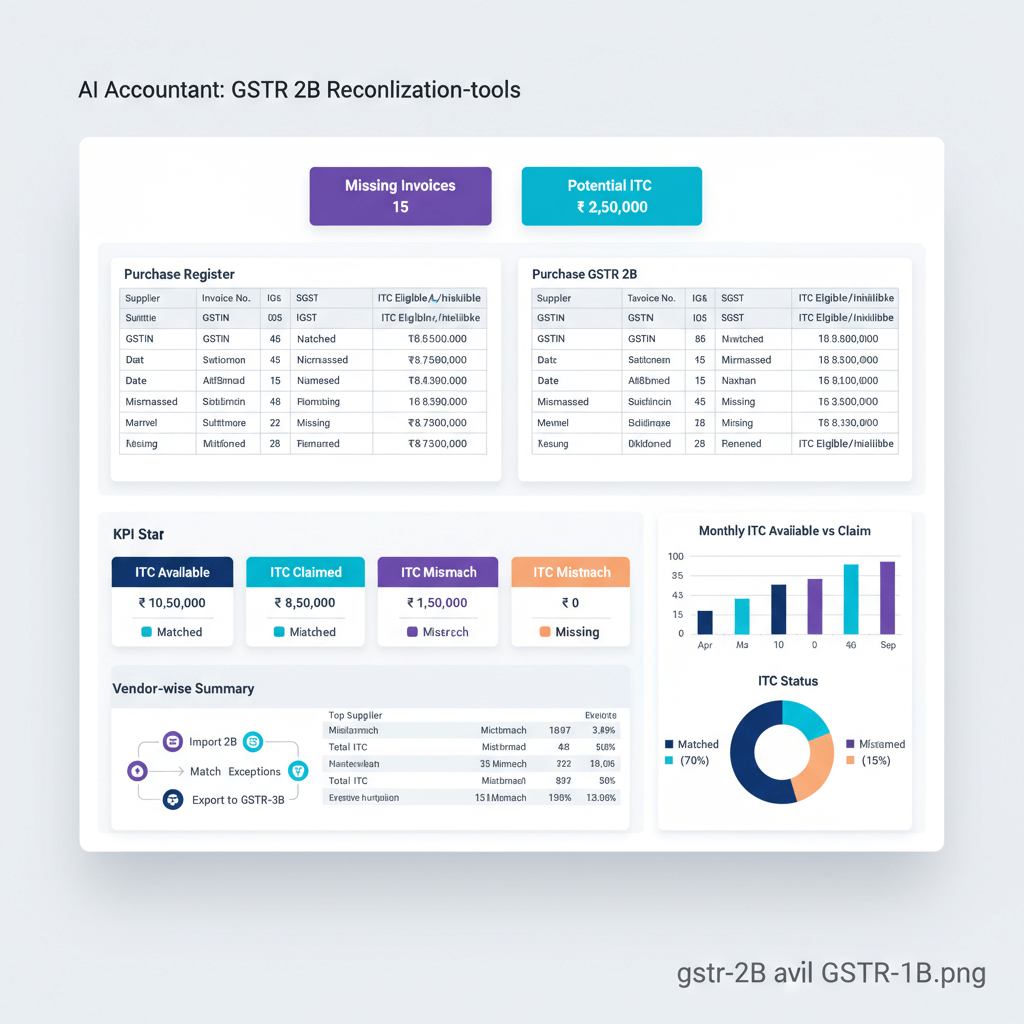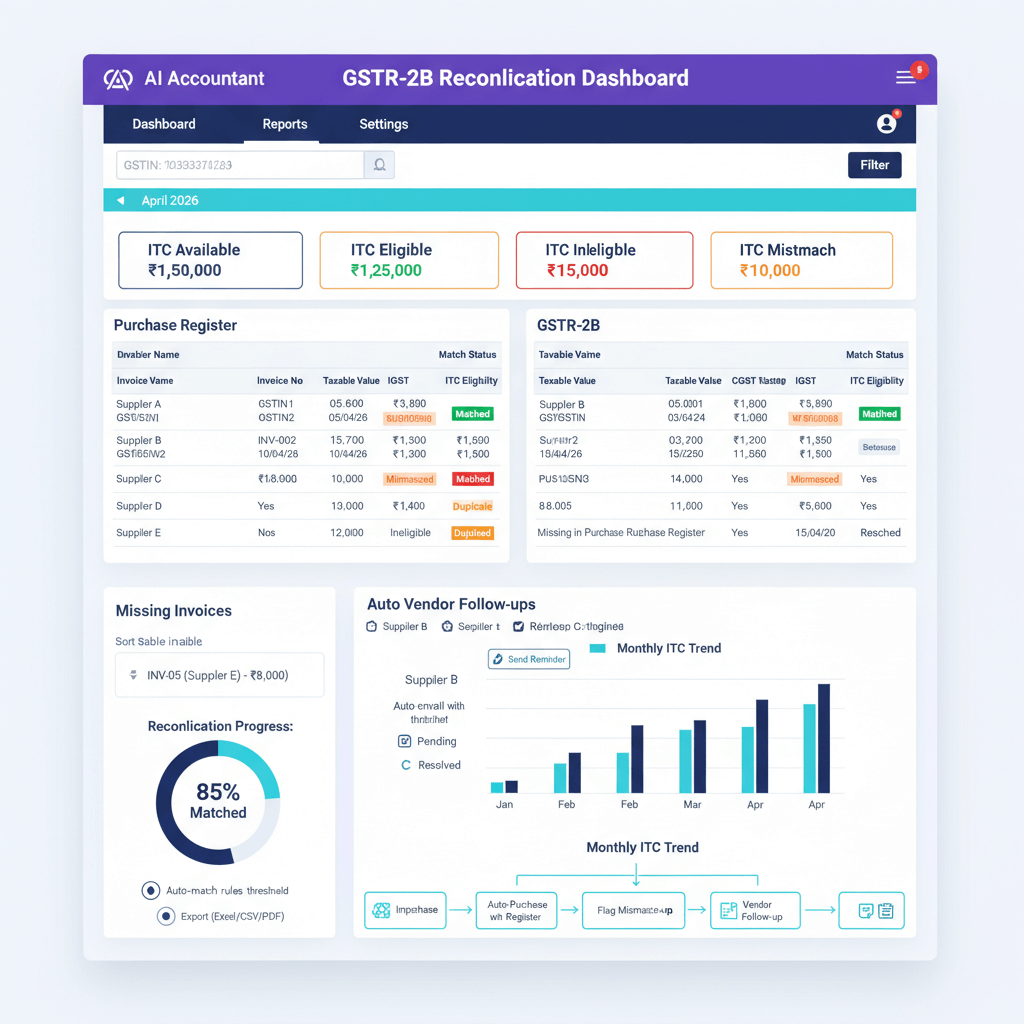Key Takeaways
- Calculate key metrics like DSO and CEI to benchmark your current performance.
- Streamline invoicing with automated workflows and clear payment terms to reduce errors.
- Implement precise credit policies and offer incentives such as early payment discounts.
- Automate reminders, approvals, and reconciliations to minimize manual effort.
- Leverage technology like CRM integration, predictive analytics, and AI powered tools.
- Cultivate strong customer relationships with regular communication and flexible plans.
- Monitor KPIs continuously and refine strategies based on data and customer feedback.
Understanding Your Current Collection Performance
Before diving into improvement strategies, you need an accurate view of your current receivables efficiency. Start by calculating your days sales outstanding (DSO). This metric tells you how many days, on average, it takes to collect payment after making a sale.
Calculating DSO is the first step toward data driven improvement.
The formula is: (Accounts Receivable ÷ Total Credit Sales) × Number of Days. For example, if your accounts receivable balance is ₹10 lakhs, your monthly credit sales are ₹15 lakhs, and you’re measuring over 30 days, your DSO would be (10,00,000 ÷ 15,00,000) × 30 = 20 days.
To dive deeper into reducing overdue invoices and improving receivable forecasting accuracy, check out DSO improvement strategies.
Next, analyze your aging report to see how long invoices have been outstanding. A healthy aging shows 80% under 30 days, 15% between 30–60 days, and only 5% over 60 days.
Also review your collection effectiveness index (CEI) to measure the percentage of receivables you actually collect. Calculate it as: (Beginning Receivables + Monthly Credit Sales – Ending Receivables) ÷ (Beginning Receivables + Monthly Credit Sales – Current Month Credit Sales) × 100.
These baseline metrics help you track improvement and pinpoint areas needing attention.
Learn more about DSO at Investopedia.
Strategy 1: Streamline Your Invoice Processing System
The foundation of faster accounts receivable collection is how quickly and accurately you send invoices. Many businesses lose weeks because invoices sit in drafts or contain errors that delay payment.
Set up automated invoicing wherever possible using your accounting software. This eliminates manual bottlenecks that often delay invoice dispatch.
To streamline invoice management even further, explore how invoice approval workflow automation can eliminate late night chasing.
Ensure invoices include clear payment terms, due dates, accepted payment methods, and contact details for queries. In India, complete GST information is essential to avoid compliance delays.
Create professional invoice templates with precise language such as “payment due within 30 days of invoice date” rather than vague phrases.
For businesses using Tally or Zoho Books, integration with tools like AI Accountant ensures invoice data flows seamlessly from bank reconciliation to final billing, reducing errors that cause payment delays.
Consider electronic invoicing via email with direct payment links to remove friction between invoice receipt and payment submission.
Strategy 2: Implement Clear Credit Policies and Terms
Ambiguous credit policies are collection killers. When customers aren’t clear on payment expectations, disputes and delays follow.
- Develop written credit policies specifying payment terms, late fees, and consequences for non payment.
- Require credit applications with bank references and financial statements for larger B2B accounts.
- Establish credit limits based on customer capacity and history.
- Communicate payment terms during the sales process and include them in contracts.
- Offer early payment discounts, for example 2% off if paid within 10 days.
- For high value transactions, require partial payment upfront.
These clear, enforceable policies set the stage for consistent on time payment.
Strategy 3: Automate Your Accounts Receivable Workflow
Manual processes are slow, error prone, and hard to scale. Automation transforms collection into a fast, reliable workflow.
Automation is the key to scaling receivables management.
Set up automated payment reminders at intervals: 3 days before due, 1 day past due, 7 days past due, and 30 days past due with increasingly firm messages.
Use workflow automation to assign tasks based on invoice age, amount, or customer category. Flag high value overdue accounts for personal follow up, while smaller amounts follow automated sequences.
Implement automated payment processing for recurring customers with ACH, standing instructions, or recurring card charges.
Integrate bank feeds and accounting software so incoming payments automatically match invoices, notifying you instantly when invoices clear.
Consider collection management tools that log customer interactions, payment promises, and follow up schedules in one place.
Top tools include:
- AI Accountant (aiaccountant.com) – Automated Indian banking integration
- QuickBooks Online – Comprehensive invoicing automation
- Xero – Cloud based accounting with strong workflows
- Zoho Books – Integrated suite with automation
- FreshBooks – User friendly invoicing and tracking
- Wave Accounting – Free software with automated features
Strategy 4: Optimize Your Collection Communication Strategy
Effective communication can achieve payment without damaging customer relationships.
- Develop an escalation sequence from friendly reminder to formal notice.
- Personalize messages based on relationship and payment history.
- Use email for documentation, calls for personal touch, and texts for urgent reminders.
- Document all communications for legal protection and coordination.
- Train your team on solution focused language, such as “I’d like to discuss your account status” rather than blame.
- Offer structured payment plans to customers facing temporary cash flow issues.
Implementing a clear, respectful communication strategy drives faster payment while preserving goodwill.
Effective accounts receivable collection tips.
Strategy 5: Leverage Technology for Better Collection Management
Technology turns collection into a data driven operation with better insights and faster results.
- Integrate your CRM with accounting software for visibility into customer interactions and payment patterns.
- Use predictive analytics to flag at risk customers before they become overdue.
- Set up real time dashboards to track DSO trends, aging analysis, and CEI by region or salesperson.
- Adopt AI powered tools that suggest optimal contact times, channels, and messaging.
- Enable mobile collection apps for team access anywhere and anytime.
- Integrate bank feeds to receive instant payment notifications.
This data centric approach empowers proactive collection actions and continuous improvement.
See how technology improves AR management.
Strategy 6: Build Strong Customer Relationships for Payment Success
Counter intuitively, cultivating relationships often leads to better collection outcomes than strict enforcement.
- Provide exceptional service to foster goodwill that translates into prompt payments.
- Schedule periodic check ins beyond billing discussions to show you value the relationship.
- Be flexible with customers facing genuine difficulties and agree on realistic payment plans.
- Educate customers on your payment processes to prevent confusion based delays.
- Create feedback programs to uncover hidden barriers in your clients’ AP processes.
- Reward prompt payers with recognition or exclusive benefits.
By treating customers as partners, you encourage timely payment through mutual trust.
Strategy 7: Monitor and Continuously Improve Your Collection Process
Collections improvement is ongoing. Regular monitoring, testing, and refinement keep your strategy effective.
- Establish KPIs beyond DSO, like CEI, percentage over 90 days, time to first payment, and cost per collection dollar.
- Review aging reports monthly to spot trends or outliers by customer type or season.
- Survey customers on their invoice experience and act on their feedback.
- Benchmark against industry standards to gauge competitiveness.
- A/B test communication sequences, incentive structures, and follow up timing.
- Document successful strategies in a knowledge base for consistent execution.
Continuous improvement ensures your collections process evolves with changing business needs and customer behaviors.
FAQ
How can I use AI Accountant to reduce my clients’ DSO?
With AI Accountant you can automate invoice generation and reminders, calculate DSO in real time, and identify slow paying accounts. For example, you can configure the system to send payment reminders at set intervals and view DSO trends on a dashboard to target process improvements.
Which KPIs should a CA monitor in an accounts receivable process using AI Accountant?
A CA should track DSO, CEI, percentage of receivables over 90 days, average time to first payment, and cost per collection dollar. AI Accountant dashboards can display these metrics and segment them by customer, region, or salesperson.
How do I integrate Tally with AI Accountant for automated invoice processing?
AI Accountant offers connectors that sync Tally invoice data to its platform. Once set up, invoices approved in Tally automatically trigger email dispatch and reconciliation workflows in AI Accountant without manual export or import.
What’s the best way to set up payment reminders in AI Accountant?
Use AI Accountant’s reminder templates and schedule settings. Define intervals such as 3 days before due, on the due date, and 7 days past due. You can customize tone by customer category, ensuring professional and effective communication.
How does AI Accountant’s predictive analytics help in AR collection?
AI Accountant analyzes historical payment behavior and flags customers at risk of late payment. The system suggests targeted actions, like earlier reminders or personalized outreach, based on predicted payment delays.
Can AI Accountant generate aging reports compliant with Indian GST requirements?
Yes, AI Accountant produces receivables aging reports that include GST details and categorize invoices by aging buckets. This ensures you have clear visibility into outstanding amounts and compliance status.
What credit policy automation features are available in AI Accountant?
AI Accountant allows you to define credit limits, automate credit approvals based on set criteria, and enforce late fee rules. It also integrates with external credit reference agencies for real time credit checks.
How can I configure AI Accountant to send automated payment links to customers?
Within AI Accountant’s invoice template settings, enable payment link generation and select your payment gateway. The system will embed secure payment URLs in each invoice email for instant customer access.
Which features in AI Accountant help build strong customer relationships for better AR outcomes?
AI Accountant’s customer portal allows clients to view statements, make payments, and submit queries. Coupled with automated follow ups and feedback surveys, it enhances transparency and trust.
How often should a CA review AR KPIs in the AI Accountant dashboard?
A best practice is weekly monitoring of DSO and aging trends, with a deeper monthly review of all KPIs. This cadence ensures timely interventions and continuous process optimization.
-01%201.svg)