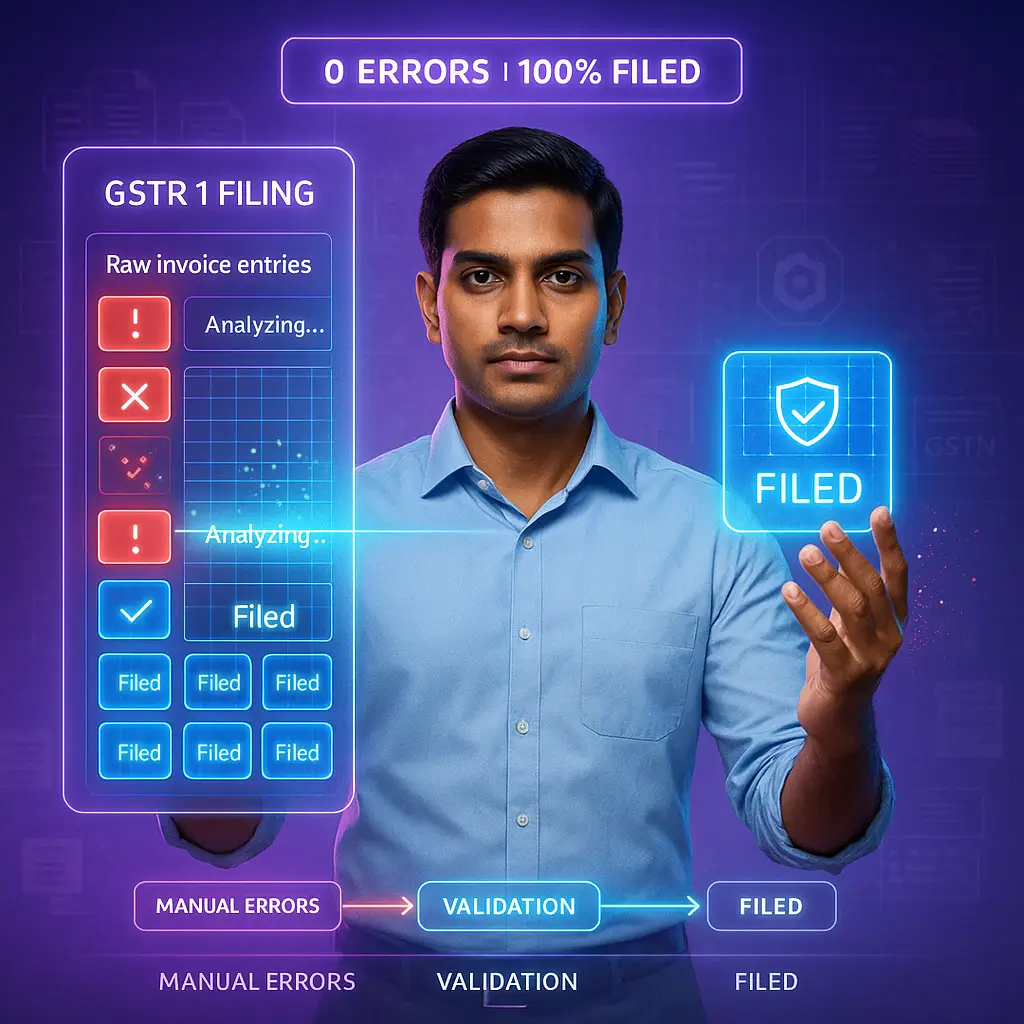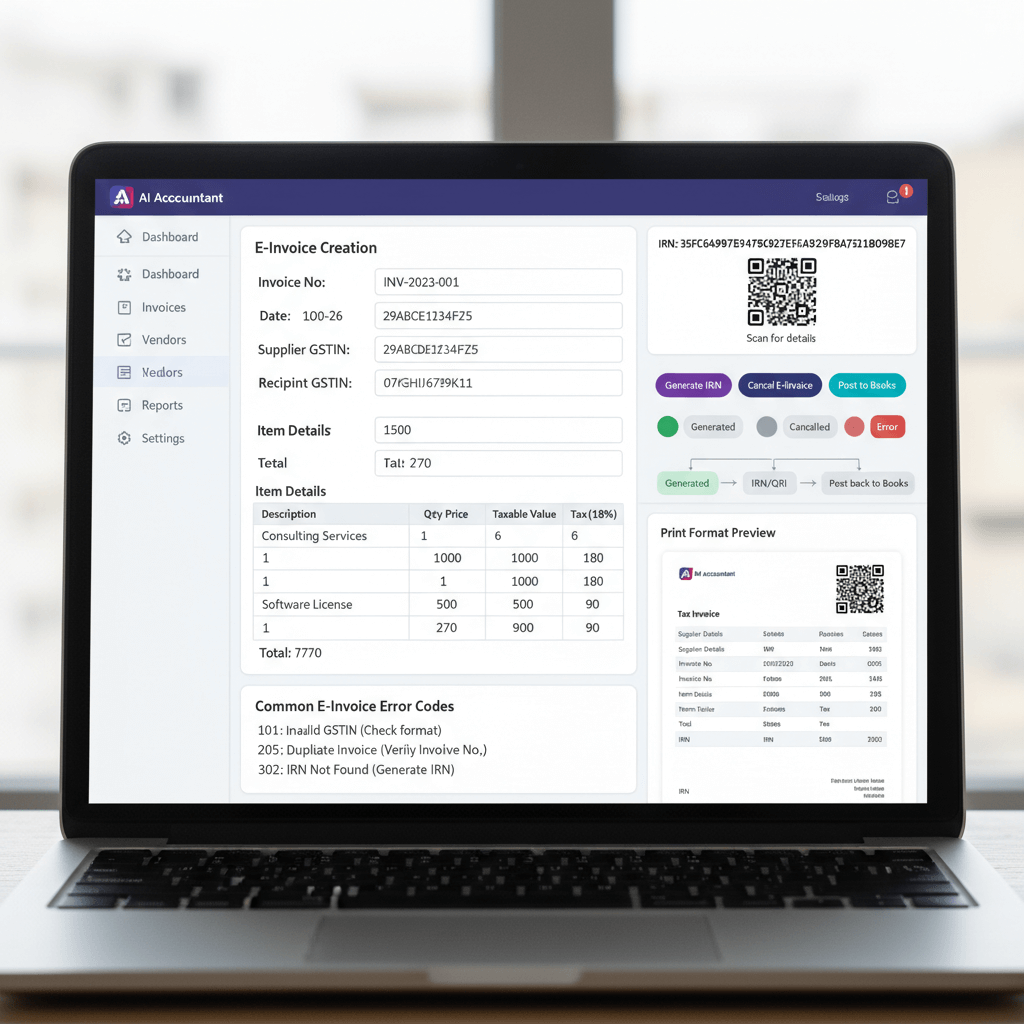Key takeaways
- Automating GSTR 1 transforms a week-long compliance task into a few clicks.
- Data validation and real-time reconciliation reduce errors and portal rejects.
- AI-powered tools flag anomalies early, preventing duplicate uploads and mismatches.
- Seamless integration with Tally, Zoho Books and other systems eliminates manual entry.
- Collaborative workflows let CAs manage multiple clients efficiently with clear audit trails.
- Reliable backup and recovery ensure you never lose filed data or compliance records.
What is GSTR 1 and Why Does It Matter So Much?
GSTR 1 is your monthly or quarterly outbound supply report—covering sales, exports and other taxable transactions. It forms the foundation of India’s GST ecosystem. When you file GSTR 1, your customers rely on it in their GSTR 2A to claim Input Tax Credit (ITC).
If your filing is incorrect or late, customers can’t claim ITC, causing cash-flow stress and straining relationships. Vendors who file accurately and on time become preferred partners. Due dates are non-negotiable: businesses with turnover above Rs 5 crores must file by the 11th of every month; smaller firms on a quarterly cycle file by the 11th of the month following the quarter end. Miss these dates and you face late fees starting at Rs 200 per day.
For more on the importance of GSTR 1 in GST compliance and a detailed guide to GSTR 1 explained, check these resources.
The Pain Points of Manual GSTR 1 Filing
Data Entry Nightmares
Every invoice field—GSTIN, invoice number, date, value, tax, HSN code—must be perfect. One typo and the batch is rejected. Bulk uploads sound great until an Excel formatting quirk brings the portal crashing down with cryptic errors.
Reconciliation Mismatches
Your accounting system might show Rs 10 lakhs of sales, but portal entries total Rs 9.8 lakhs. Was a credit note double-counted? A rounding glitch? Such discrepancies invite audit scrutiny.
To understand how AI reconciliation is fixing the biggest headache in Indian accounting, explore how automation tools sync live data and report in real time.
The Duplicate Invoice Trap
Fix one error and upload again—only to create duplicates. The portal rarely pinpoints which invoices are doubled, leading to inflated sales figures and mismatched tax liabilities.
Last Minute Rush Syndrome
Pushing filing to the deadline creates stress, mistakes and no buffer for corrections. In the sprint to the 11th, errors multiply and deadlines are missed.
Learn how GST filing software saves time and effort and why GST reconciliation software automation matters.
What Makes a Good GSTR 1 Automation Software?
Not all automation is equal. The ideal tool acts like a meticulous assistant, fluent in GST rules.
Seamless Integration with Accounting Systems
Real magic happens when your tool pulls invoice data directly from Tally, Zoho Books or any other ledger, eliminating manual entry and ensuring portal filings match your books.
For Zoho Books automation tips and other efficiency hacks, explore these resources. Also, revisit the GST filing software guide and the importance of GSTR 1 in GST compliance.
How AI Helps You File GSTR 1 Without Errors
AI handles routine validation—flagging missing fields, mismatches and duplicates—so you can focus on exceptions. When AI flags an anomaly, you make informed decisions rather than hoping you caught everything.
Dive into the comprehensive guide to smart automation and see how GST reconciliation automation closes the compliance gap.
CA Guide to GSTR 1 Filing: Managing Multiple Clients Efficiently
During GSTR 1 season, CAs juggle dozens of clients with varying schedules and data formats. Modern tools offer collaborative portals—clients upload data or grant secure access, you validate and file, and audit trails show all actions.
Reduce coordination fatigue with insights from CA workflow automation and explore specialized GST software for Chartered Accountants.
How to Auto Push Invoices to GST Portal Seamlessly
Top-tier automation maintains local backups of all filings, regenerates submissions if needed, and notifies you upon completion. Data flows directly from your accounting system to the GST portal—no manual downloads or uploads.
Learn how invoice OCR tools in India set the stage for complete automation. Revisit the importance of GSTR 1 and best practices from GST filing software experts.
FAQ
How can I ensure error-free GSTR 1 filing for my clients with AI Accountant?
AI Accountant automates data validation and reconciliation, highlighting missing or mismatched fields before portal upload. You review flagged items, correct them, and submit with confidence.
What steps should a CA follow to integrate AI Accountant with Tally for GSTR 1 compliance?
Install the AI Accountant Tally connector, map your chart of accounts, set up GST ledgers, and schedule automatic data syncs. Your invoice data flows directly into AI Accountant’s dashboard for validation and filing.
Can AI Accountant detect duplicate invoices before GSTR 1 submission?
Yes, AI Accountant uses invoice numbers, dates and values to spot duplicates. The tool alerts you and isolates conflicting entries so you can resolve them before filing.
How does AI Accountant handle reconciliation mismatches in GSTR 1?
AI Accountant compares portal uploads with your accounting books in real time. Any differences in totals, tax amounts or HSN codes are flagged for immediate review with drill-down details.
What due dates should I track for different turnover brackets using AI Accountant?
By default AI Accountant sets reminders for the 11th of each month for businesses above Rs 5 crores and the 11th of the month following each quarter end for smaller firms. You can customize notifications per client.
How do I collaborate with clients on GSTR 1 filing in AI Accountant?
Clients upload their invoices to a secure shared workspace or link their accounting system. You review, annotate and approve entries, with every action logged for audit purposes.
Can AI Accountant auto-push invoices to the GST portal?
Yes, once validations pass, AI Accountant invokes the GST portal API to submit GSTR 1, then confirms filing status and archives a copy of the return automatically.
How does AI Accountant maintain backups of GSTR 1 filings?
AI Accountant stores encrypted backups of every filed return locally and in the cloud, enabling you to regenerate or download past filings at any time.
What AI Accountant features help manage multiple clients during busy filing seasons?
Features include bulk client dashboards, automated reminders, role-based access controls and batch filing capabilities that let you submit GSTR 1 for multiple clients in one go.
Is AI Accountant compatible with Zoho Books for seamless GSTR 1 automation?
Absolutely. AI Accountant’s Zoho Books connector syncs invoices, payment receipts and credit notes automatically, ensuring your GSTR 1 data aligns with your books.
How does AI Accountant leverage OCR for invoice uploads in GSTR 1 filing?
OCR extracts data from scanned invoices—GSTINs, dates, line items—and populates your accounting system. AI Accountant then validates this data before including it in your GSTR 1 return.
-01%201.svg)