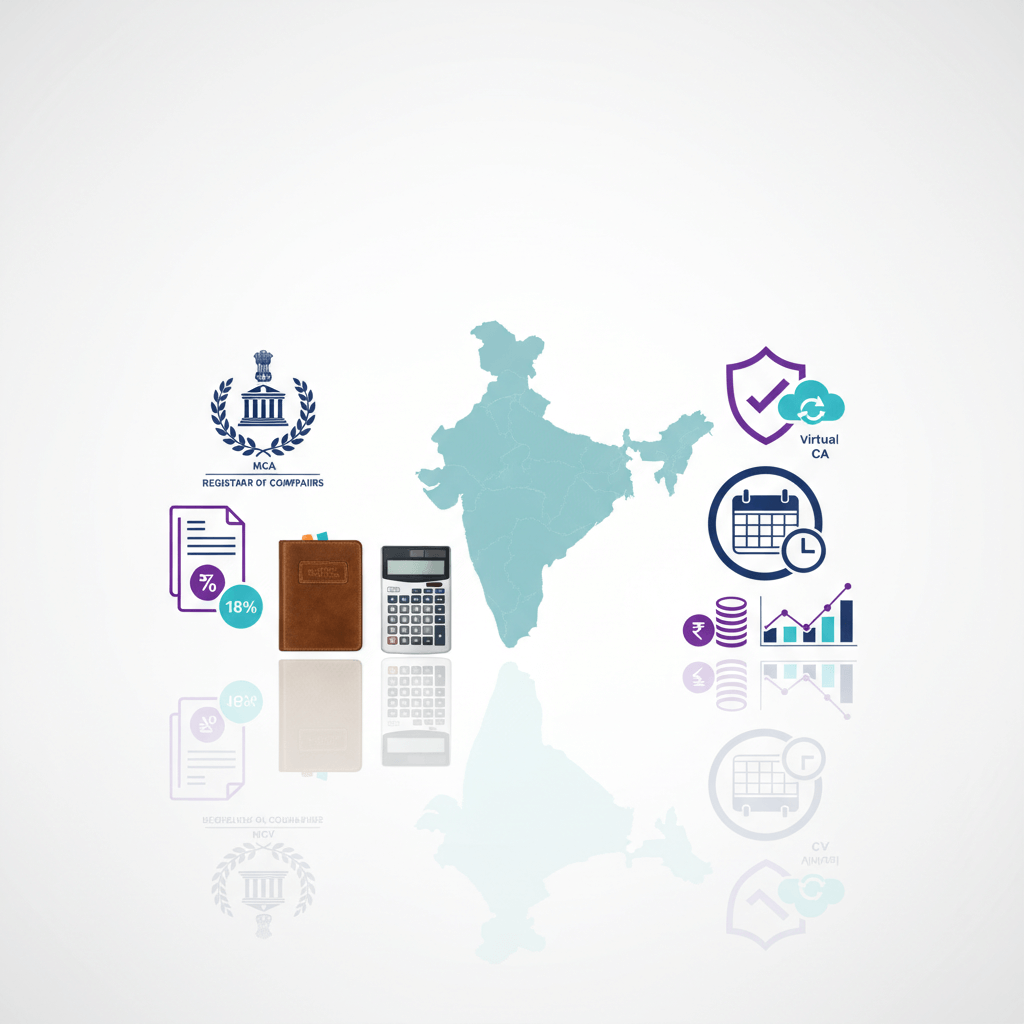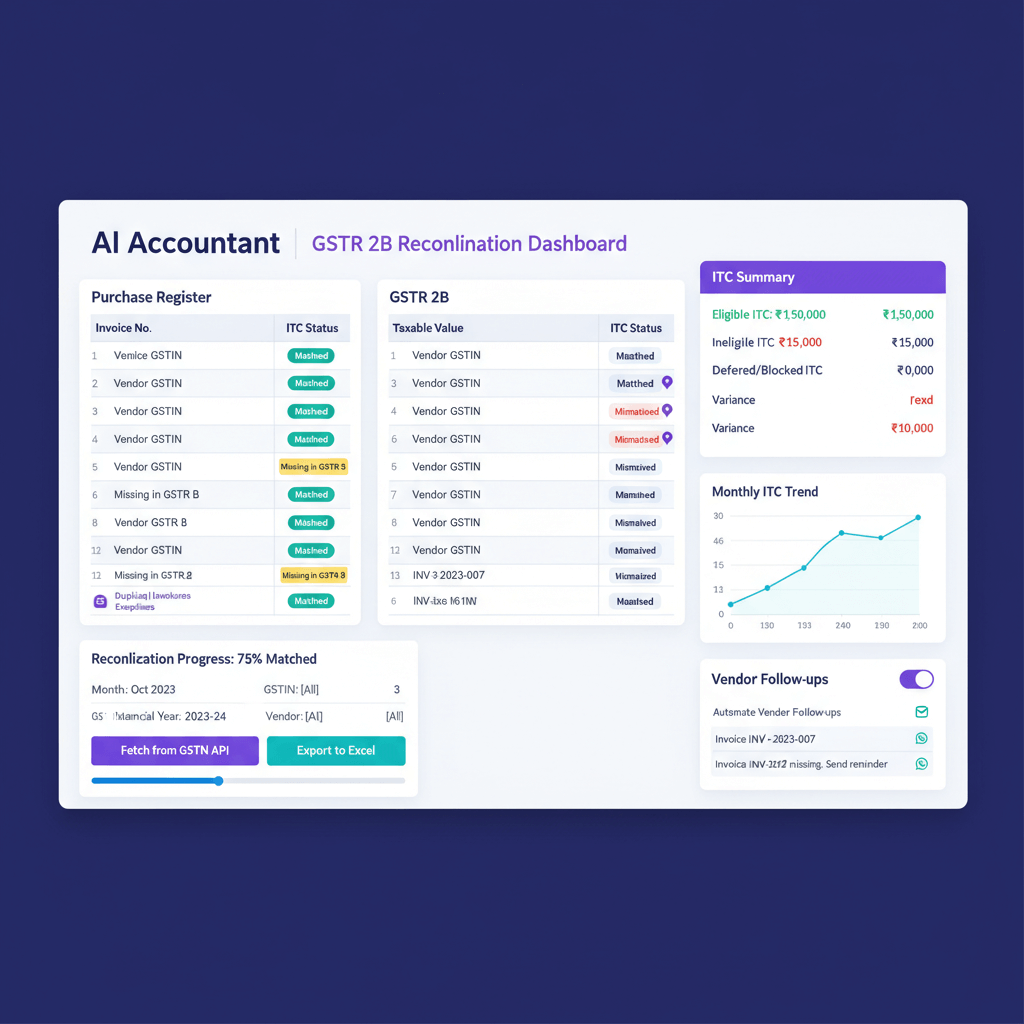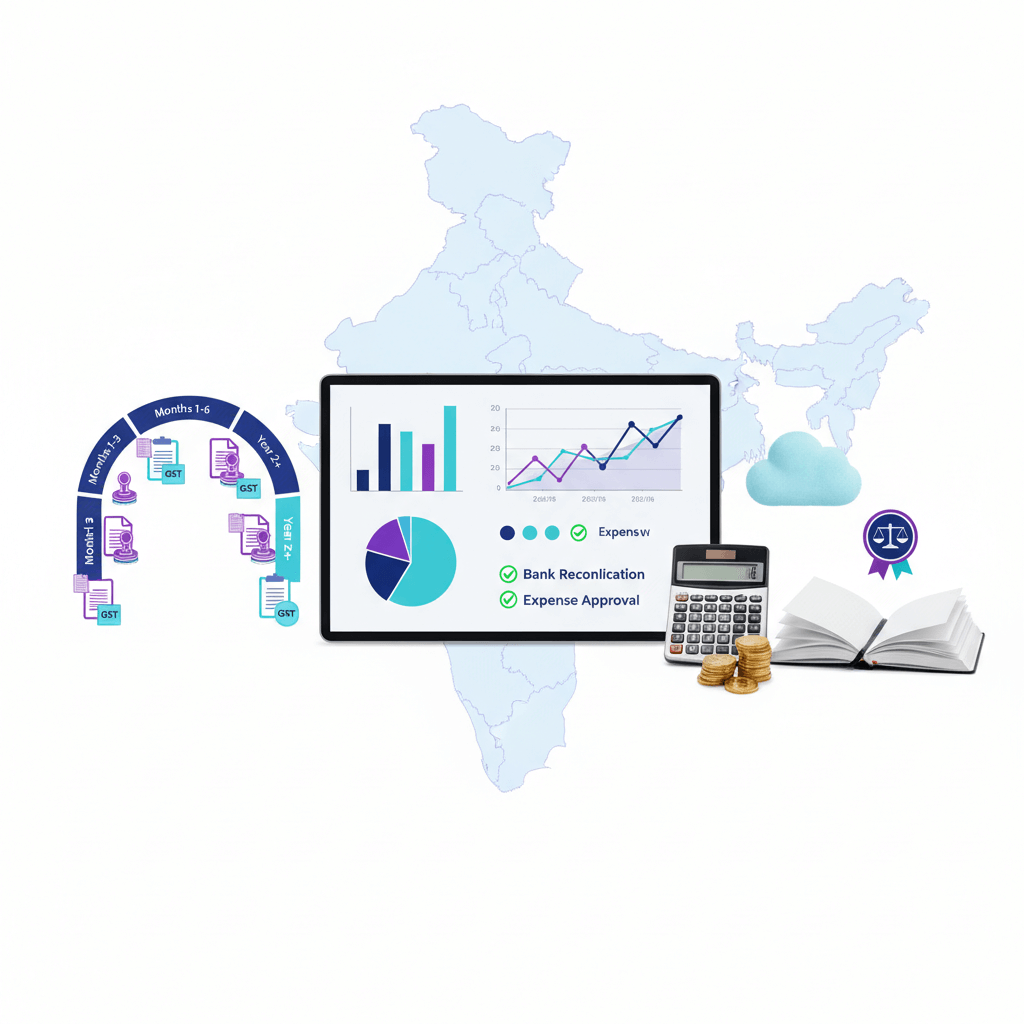Key Takeaways
- Discover how AI-powered OCR tools convert PDF bank statements into Excel in minutes.
- Learn the three-way match cash book method for accurate reconciliation.
- Master suspense account clearing with real-time balance checks and exception workflows.
- Understand why automated bank reconciliation is essential for compliance under the Companies Act, GST, and RBI guidelines.
- Uncover strategies to detect hidden bank charges like FX markups and service fees to prevent cash leakage.
- How to integrate AI Accountant with existing Tally setup?
- What is the typical ROI timeline for AI bookkeeping in small CA firms?
- How secure is client data in cloud-based AI accounting tools?
- Can AI Accountant process bank statements with multiple formats from Indian banks?
- Can the AI handle complex GST scenarios like mixed-rate invoices?
- How does AI handle TDS calculations and compliance tracking?
- What if the AI misclassifies a bank transaction?
- Will AI Accountant replace my accounting team?
- Can AI Accountant process regional language or vernacular invoice data?
- Can I control and restrict staff access for multiple clients?
- What training is needed for my team to use AI Accountant?
- Can AI Accountant sync with Zoho Books along with Tally?
- How does AI Accountant help with monthly client reporting?
- What’s the cost model—per client, per user, or flat fee?
- Is AI Accountant suitable for firms handling over 100 clients?
- How does AI handle UPI and wallet transactions that don’t have full narration?
- Can AI generate audit trails and comply with ICAI standards?
The Ultimate Guide to Bank Reconciliation and Statement Automation
Introduction
It’s 11:58 PM on the last day of the month, and Neha, a Chartered Accountant in Bengaluru, is staring at her laptop. She’s toggling between six bank statement PDFs, an Excel cash book, and Tally—where hundreds of unmatched transactions still scream for attention. Her client just sent over a “final” bank file in scanned format (again), and the suspense account is ballooning dangerously.
“Can we reconcile everything by morning?” the CFO asks casually on WhatsApp.
For Indian SMBs and their overworked accountants, bank reconciliation isn’t just a routine task. It’s a regulatory imperative, a time-hungry puzzle, and a source of serious GSTR anxiety. Whether it’s clearing a suspense account, resolving unmatched transactions before GST filing, or digging into hidden bank charges and FX markups, the manual grunt work is endless. Yet, it’s essential—Companies Act mandates records, Income Tax departments scrutinize them, and GST filing errors come with a cost. And in this maze of CSV uploads, daily Excel drudgery, and TDS checks, one question keeps popping up: Isn’t there a better way?
Enter AI Accountant by Karbon Card—a made-for-India fintech tool that automates the chaos of bank statement ingestion, reconciliation, ledger posting, and even fraud detection. Whether you’re trying to convert a PDF bank statement to Excel, looking to bulk upload bank entries into Tally, or identify duplicate payments and resolve reconciliation exceptions, AI Accountant handles it like a pro. No more Ctrl+F hunting, no more “Reconcile Statements – Tally” tutorials on YouTube at midnight.
Today, AI is quietly transforming how CAs and CFOs work across India. With bank feed alternatives tailor-made for Indian banks, bank statement OCR tools trained on desi statement formats, and workflows built for Tally and Zoho Books, reconciliation is no longer the dreaded weekend destroyer it once was. Real-time balance checks, alerts for unexpected fees, three-way match cash book validations, and cash leakage insights are no longer wishlist items—they’re features accountants now expect. And demand.
In this guide, we’ll explore how modern automation tools like AI Accountant are changing the game—and how you can embrace reconciliation best practices in India without losing sanity or sleep. We’ll break down:
- How How This Bank Statement OCR Tool Transforms PDFs Instantly
- Match Bank Ledger Cashbook Like a Pro: Indian Business Guide
- Suspense Account Clearing Secrets Every Accountant Should Know
- Automated Bank Reconciliation: Fixing the Biggest Pain in India
- Hidden Bank Charges Detection: Save Your SMB From Silent Losses
The days of manually matching daily bank feeds or hunting for hidden FX markups are gone. It’s time Indian finance teams had tools as smart and relentless as they are. Let’s explore how smarter reconciliation can give your business the accuracy, compliance, and peace of mind it deserves—without the all-nighters.
How This Bank Statement OCR Tool Transforms PDFs Instantly
Picture this: it’s month end, and you’re staring at a stack of PDF bank statements that need to be converted into Excel and posted to ledgers. What used to take hours of manual data entry can now happen in minutes with the right bank statement OCR tool. Let’s explore how this technology is revolutionizing financial workflows for Indian businesses and CA firms.
Understanding Bank Statement OCR Technology
A bank statement OCR tool uses optical character recognition to extract transaction data from PDF documents automatically. Unlike generic OCR software, specialized tools are trained to recognize Indian bank formats, handling everything from ICICI to SBI statements with precision. The technology goes beyond simple text extraction. Advanced OCR systems can identify transaction patterns, categorize expenses, and even predict ledger codes based on merchant names and transaction descriptions.
For Indian businesses dealing with GST compliance, accurate statement digitisation service becomes crucial. The Companies Act 2013 mandates proper books of accounts, including periodic bank reconciliation. Manual errors in this process can lead to compliance issues during Income Tax assessments, making automated extraction essential for regulatory adherence.
Converting PDF Bank Statements to Excel Made Simple
The journey from PDF bank statement to Excel happens through intelligent data mapping. When you upload a statement, the OCR engine identifies key data points: dates, descriptions, amounts, and balance information. This data gets structured into Excel compatible formats automatically. Quality OCR tools maintain transaction integrity during conversion, preserving reference numbers, handling multi line descriptions, and categorizing debits and credits correctly.
Automated Statement Digitisation for Bulk Processing
Bulk upload bank entries represent a game changer for businesses processing high transaction volumes. Instead of handling statements one by one, advanced OCR platforms can process entire folders of PDF files simultaneously. This capability proves essential for GST compliance, where accurate reconciliation supports input tax credit claims and return filings.
Converting Statements to Ledger Entries Seamlessly
The final step involves intelligent ledger mapping where OCR data becomes accounting entries. Advanced systems analyze transaction descriptions to predict appropriate ledger heads, GST codes, and vendor information automatically. Integration with Tally or Zoho Books allows classified entries to push directly into ledgers, maintaining audit trails and reducing data handling errors.
For a deeper dive into this topic, explore our comprehensive guide: How This Bank Statement OCR Tool Transforms PDFs Instantly
Match Bank Ledger Cashbook Like a Pro: Indian Business Guide
Picture this: it’s month end, your GST filing deadline is approaching, and your bank ledger doesn’t match your cashbook. Sound familiar? You’re not alone. Most Indian businesses struggle with reconciliation, but mastering the art to match bank ledger cashbook accurately can transform your financial operations from chaotic to crystal clear.
Three Way Match Cash Book: The Foundation of Accurate Reconciliation
The three way match cash book method forms the backbone of professional reconciliation. This approach compares three key documents: your cash book, bank statement, and supporting vouchers or invoices. Outstanding cheques, deposits in transit, unrecorded bank charges, and interest payments typically cause the most common discrepancies. Modern platforms flag these differences automatically, reducing operational risk and upholding RBI guidelines.
Petty Cash Reconciliation AI: Streamlining Small Transaction Management
Small transactions often create the biggest headaches. Petty cash reconciliation AI transforms this traditionally manual process into an automated workflow. For Indian businesses, this technology becomes particularly valuable when handling GST related receipts and payments. Input Tax Credit matching between books, GSTR 2A/2B, and GSTR 3B becomes seamless when AI handles the heavy lifting.
Daily Cash Position: Real Time Financial Visibility
Maintaining an accurate daily cash position gives you the financial pulse of your business. Smart businesses use automated data ingestion and exception based reporting to monitor cash flows continuously. Senior finance staff receive tailored dashboards with workflow approvals, making it easy to spot trends and address issues early.
Reconciliation Best Practices India: Proven Strategies for Success
GST regime mandates accurate and ongoing reconciliation to support ITC claims, with errors triggering audits and penalties. Start with high volume accounts, integrate GST modules early, and phase your automation rollout. The future points toward AI for contextual reconciliation and blockchain for audit trails.
For a deeper dive into this topic, explore our comprehensive guide: Match Bank Ledger Cashbook Like a Pro: Indian Business Guide
Suspense Account Clearing Secrets Every Accountant Should Know
Picture this: it’s month end, and you’re staring at a suspense account that looks like a digital junk drawer. Unmatched transactions are piling up, reconciliation exceptions are multiplying, and that nagging feeling tells you duplicate payments might be hiding in there.
Understanding the Root Causes of Reconciliation Exceptions
Most suspense account headaches stem from predictable sources: outstanding cheques, deposits in transit, unrecorded bank charges, and data entry errors. Under the Companies Act 2013, proper reconciliation is mandated for audit readiness. In the GST regime, even minor discrepancies can trigger automated notices and audits.
Implementing a Real Time Balance Check System
Leading firms now emphasize automated data imports from core banking systems with real time transaction feeds to resolve discrepancies as they occur. This continuous reconciliation shifts suspense account clearing from a monthly marathon to an early warning system.
Mastering the Art of Identifying Duplicate Payments
Duplicate payments hide in high volume environments where multiple payment channels converge. AI driven anomaly detection systems spot identical amounts, similar references, and short-range repeats. Integrating with GSTN and banking APIs ensures systematic duplicate detection.
Building an Efficient Reconciliation Exceptions Workflow
Successful suspense account clearing follows a phased approach: prioritize high volume accounts, integrate GST modules, and implement workflow approvals. Future developments include AI powered contextual reconciliation and blockchain audit trails.
For a deeper dive into this topic, explore our comprehensive guide: Suspense Account Clearing Secrets Every Accountant Should Know
Automated Bank Reconciliation: Fixing the Biggest Pain in India
Picture this: it’s 11 PM, and Rajesh, a CA in Mumbai, is still hunched over his laptop, manually matching thousands of bank transactions with ledger entries. Manual reconciliation feels like fighting a forest fire with a water bottle—but technology has finally caught up.
Why Bank Reconciliation Software India is No Longer Optional
Under the Companies Act 2013, periodic bank reconciliation is mandatory. The RBI emphasizes robust frameworks after recent fraud cases. Manual processes can’t handle lakhs of daily transactions across TDS, GST reversals, and multiple channels.
Daily Bank Match AI: Transforming Real Time Reconciliation
AI driven systems recognize patterns, flag discrepancies, and learn your mappings over time. What took days now happens in minutes, with human review reserved for genuine exceptions.
Reconcile Statements Tally: Bridging Traditional and Modern
Modern solutions integrate with Tally workflows, allowing you to reconcile statements in Tally while leveraging AI for data extraction, classification, and preliminary matching.
Bank Feed Alternatives India: Beyond Manual Uploads
Real time data feeds—API integrations and automated PDF processing—eliminate manual upload steps. Progressive firms pull transactions from multiple accounts, classify them, and flag only exceptions for review.
For a deeper dive into this topic, explore our comprehensive guide: Automated Bank Reconciliation: Fixing the Biggest Pain in India
Hidden Bank Charges Detection: Save Your SMB From Silent Losses
The Most Common Hidden Charges Draining Your Business
Foreign Exchange Markup Identification
FX markup identification is a major blind spot. Banks charge 2%–4% over interbank rates on international transactions. Modern reconciliation platforms flag these FX fees by analyzing narratives and cross-checking payment patterns.
Service Charges and Processing Fees
Banks levy SMS charges, statement generation fees, cheque bounce penalties, and digital transaction costs. Automated imports catch these in real time, preventing cash leakage that manual processes often miss.
Conclusion
The future of accounting is not about replacing humans with machines—it’s about empowering professionals to think deeper, act faster, and deliver greater value. Automated bank reconciliation, intelligent OCR, and AI driven exception workflows are no longer luxuries—they’re necessities under growing regulatory and transaction volumes.
Platforms like AI Accountant let accountants reclaim their time from repetitive tasks, shifting focus from data entry to strategic advisory. From converting statements to Excel, to clearing suspense accounts and detecting hidden charges, these tools transform bottlenecks into streamlined processes.
Ready to automate your reconciliations and unlock more time to think? Schedule your free demo of AI Accountant today.
Frequently Asked Questions
How to integrate AI Accountant with existing Tally setup?
AI Accountant seamlessly integrates with your Tally ERP or Tally Prime setups using secure APIs or synced Excel flows. Upload bank statements and let AI map them to ledgers based on learned patterns. Reviewed entries sync back to Tally, eliminating manual data entry.
What is the typical ROI timeline for AI bookkeeping in small CA firms?
Most Indian CA firms servicing 50–150 clients realize ROI within 2–3 months. Automated reconciliation and real-time dashboards reduce data entry by 70%–80%, allowing firms to scale without hiring extra staff.
How secure is client data in cloud-based AI accounting tools?
AI Accountant stores data on encrypted servers in India, complying with RBI and IT Act localization standards. Data is encrypted at rest and in transit, with RBAC, 2FA, and activity logs. The platform follows SOC2 and ISO 27001 practices.
Can AI Accountant process bank statements with multiple formats from Indian banks?
Yes. AI Accountant supports over 150 Indian bank formats, including PDF, XLS, and text from SBI, HDFC, ICICI, Axis, Kotak, Yes Bank, and co-operative banks. It auto-reads narration fields, extracts UTRs, and matches them to invoices.
Can the AI handle complex GST scenarios like mixed-rate invoices?
Absolutely. AI Accountant handles mixed tax slabs, IGST/CGST splits, RCM entries, and e-invoice matching. It flags inconsistencies based on HSN/SAC codes and cross-checks GSTR-2A/2B mismatches when integrated.
How does AI handle TDS calculations and compliance tracking?
The system recognizes TDS categories and thresholds, auto-calculates deductions per Section 192/194 series, and generates liability reports. It tracks filing due dates for Form 26Q/24Q and tags ledgers for compliance.
What if the AI misclassifies a bank transaction?
AI Accountant shows a confidence score for each classification. You can override mappings manually, and the AI learns from corrections to improve future accuracy.
Will AI Accountant replace my accounting team?
No. AI Accountant augments your team by handling repetitive tasks. Staff can focus on advisory, compliance, and client relationships.
Can AI Accountant process regional language or vernacular invoice data?
Yes. OCR supports Marathi, Hindi, Tamil headers and descriptions. Low-confidence OCRs are flagged for review, useful for handwritten or semi-formatted documents.
Can I control and restrict staff access for multiple clients?
Yes. Multi-user access with client-level permissions lets you assign roles—Admin, Senior Staff, Junior Associate—with specific rights. Audit trails record every action.
What training is needed for my team to use AI Accountant?
Minimal. Most CA staff become proficient within 2–3 days. AI Accountant provides onboarding modules, videos, and live walkthroughs using real client data.
Can AI Accountant sync with Zoho Books along with Tally?
Absolutely. AI Accountant supports bi-directional sync with Tally and Zoho Books via secured APIs, allowing you to manage clients across both platforms in one dashboard.
How does AI Accountant help with monthly client reporting?
AI Accountant auto-generates MIS reports, cash flow summaries, GST liability snapshots, and receivable/payable ageings, exportable as PDF or Excel with your firm’s branding.
What’s the cost model—per client, per user, or flat fee?
Flexible pricing: per-client per-month starting at INR 99, flat slabs by total clients, and partner licenses for firms with 100+ clients. No per-user charges. Free trials available.
Is AI Accountant suitable for firms handling over 100 clients?
Yes. Designed for high-volume firms with bulk import, workflow management, and priority tagging to standardize procedures and reduce reliance on individual team members.
How does AI handle UPI and wallet transactions that don’t have full narration?
AI uses pattern matching, linked invoice matching, and historical classification. Cryptic entries are flagged for manual tagging once, and the system remembers for future cycles.
Can AI generate audit trails and comply with ICAI standards?
Yes. Every entry, override, and user action is logged with timestamps and user IDs, aligning with ICAI recommendations for audit documentation under SA 230.
-01%201.svg)