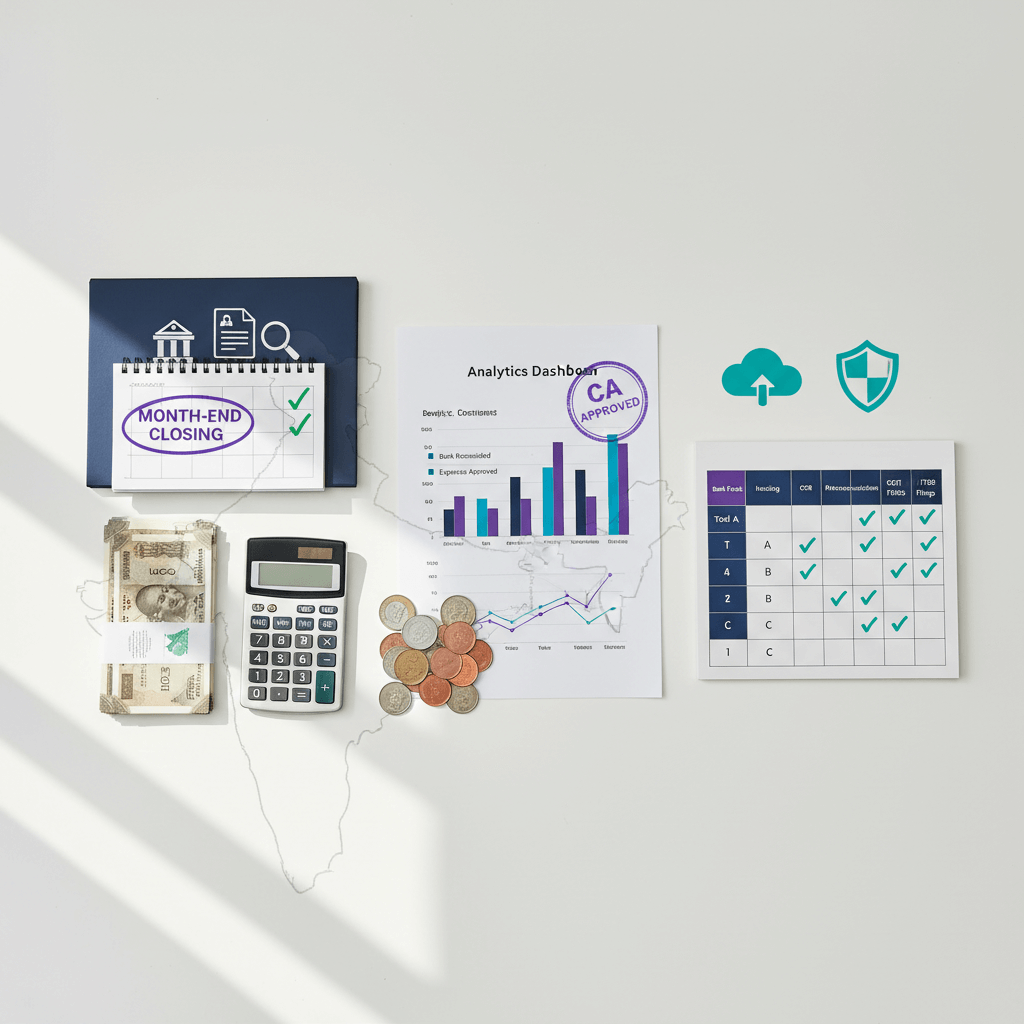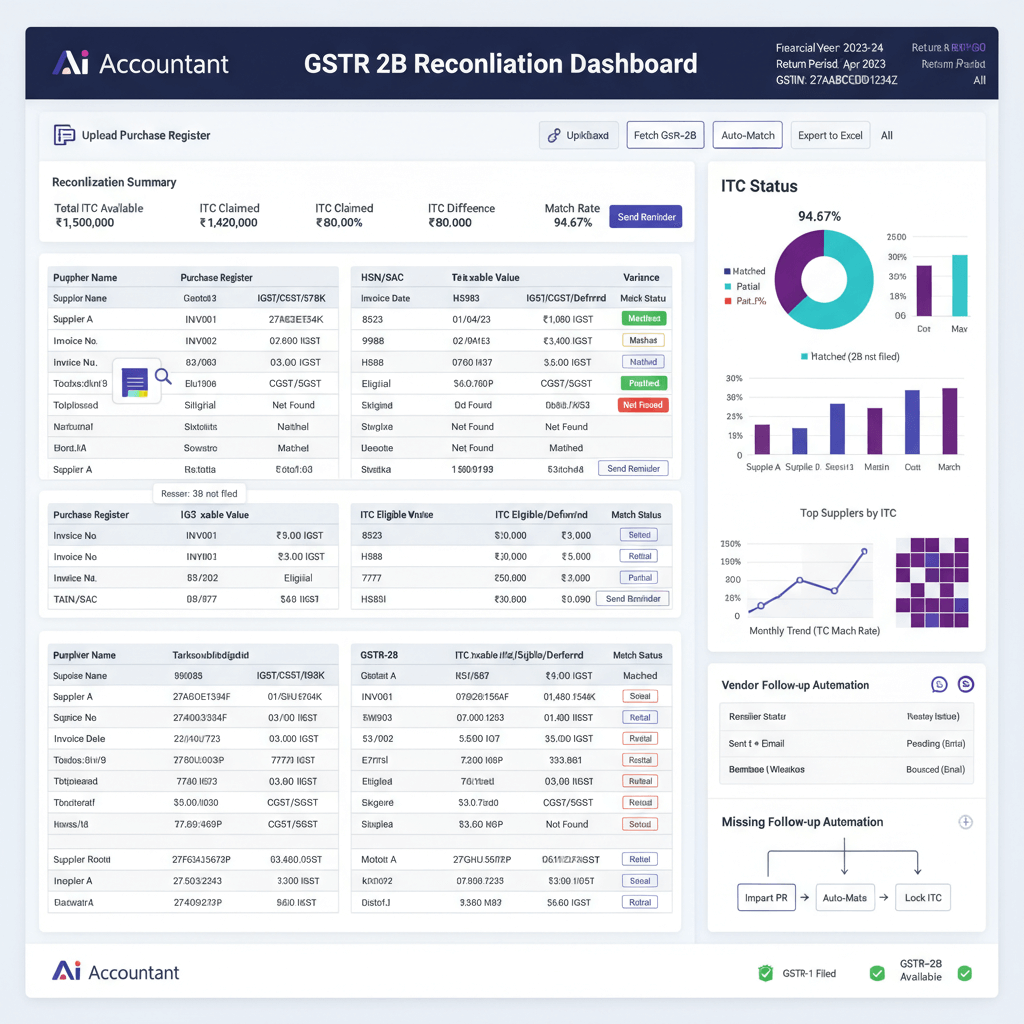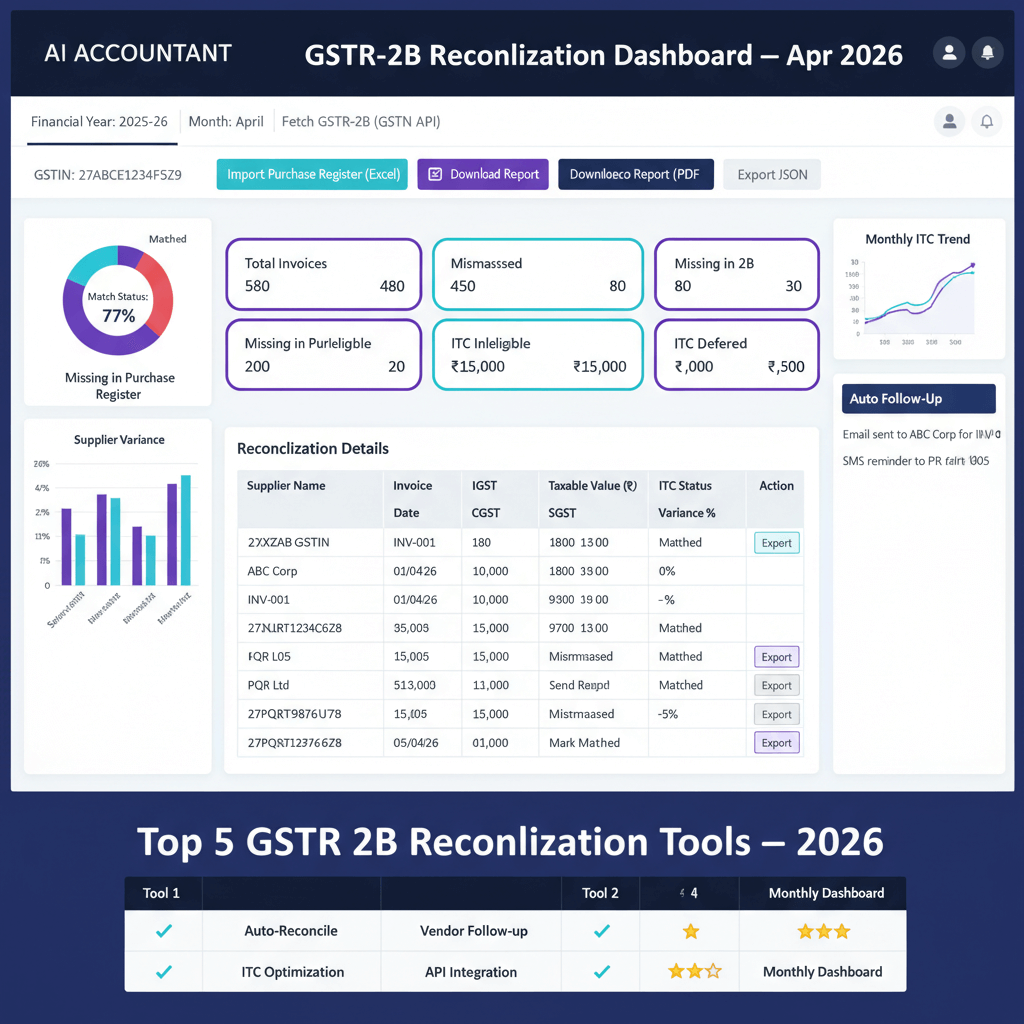Key takeaways
- Accounting automation automates repetitive financial tasks like transaction processing, expense categorization, account reconciliation, and reporting.
- For Indian businesses, automation simplifies GST compliance, multi-bank format handling, TDS calculations, and vendor management.
- Leading tools include AI Accountant, QuickBooks, Xero, Zoho Books, FreshBooks, and Sage Intacct.
- Automation delivers significant ROI through time savings, accuracy improvements, compliance consistency, and operational scalability.
- Successful implementation requires process mapping, data preparation, change management, testing, and performance monitoring.
Why Accounting Automation Matters for Indian Businesses
The world of accounting is evolving rapidly. What once took hours of manual effort can now be completed in minutes thanks to automation tools. Indian businesses face unique hurdles like GST compliance, multiple bank statement formats, TDS calculations, and vendor follow-ups. Manual processes often lead to data entry errors, extended month-end closings, and missed deadlines.
“Automation frees up time for higher-value activities such as financial analysis, strategic planning, and client advisory.”
Imagine reducing your month-end closing workload by 75% while focusing on advising stakeholders rather than entering transactions.
For CA firms, it means scaling operations without proportionally increasing staff.
Top Accounting Automation Tools for Indian Businesses
Here’s a look at the leading options and their strengths:
- AI Accountant (aiaccountant.com) specializes in Indian requirements. It handles PDF, CSV, Excel, and scanned images of bank statements. Check the bank statement OCR tool guide for more.
- QuickBooks offers bank feeds, invoice matching, and expense categorization but requires customization for GST.
- Xero excels at reconciliation automation and intuitive dashboards but needs add-ons for GST.
- Zoho Books aligns with Indian compliance and integrates into the Zoho suite. Read Zoho Books automation tips.
- FreshBooks focuses on project accounting and time tracking, ideal for service businesses.
- Sage Intacct suits enterprises needing multi-entity consolidation and advanced reporting.
The best choice depends on your specific needs, systems, and team preferences. Compare features in the AI accounting software comparison India.
Key Features of Modern Bookkeeping Software
- Intelligent data capture: Reads bank statements in various formats and extracts data without manual formatting.
- Transaction categorization: Learns from past entries to predict account codes and GST classifications.
- Bank reconciliation automation: Matches transactions automatically, flags discrepancies, and keeps audit trails. See automated bank reconciliation India.
- Invoice and bill management: Matches purchase orders, routes approvals, schedules payments, sends reminders.
- Real-time reporting: Dashboards display current revenue trends, expense patterns, and cash flow forecasts.
- Integration capabilities: Connects with ERPs, CRMs, payment gateways, and compliance tools.
Financial Management Tools for Cash Flow Optimization
Cash flow requires specialized automation:
- Automated cash flow forecasting: Uses historical data to predict cash needs. Discover more on cash flow forecasting AI India.
- Accounts receivable automation: Sends payment reminders, escalates overdue accounts, and analyzes collection metrics. Learn about payment reminder automation India.
- Accounts payable automation: Optimizes vendor payments for discounts and timing. Read on accounts payable automation India.
- Expense management: Capture receipts via mobile apps with automatic policy compliance checks.
- Treasury management: Suggests fund transfers, highlights earning opportunities, and monitors fees.
Implementing Business Process Automation in Accounting
Follow these steps:
- Map current processes to identify repetitive, rule-based tasks.
- Start with high-volume, low-complexity areas like bank statement processing and expense categorization.
- Prepare and clean data to ensure accuracy—garbage in, garbage out.
- Manage change through training, support, and clear communication.
- Test, validate, and implement approval workflows for automated entries.
- Monitor performance with metrics and refine rules over time.
Consider best practices from brand voice examples to maintain consistent communication.
ROI and Benefits of Accounting Process Automation
Automation delivers tangible benefits:
- Direct labor savings as systems handle manual tasks.
- Time savings—up to 75% reduction in data entry time.
- Accuracy improvements reduce errors and rework.
- Compliance consistency with audit trails and timely filings.
- Faster month-end closings for timely decisions.
- Scalability without proportional staff increases.
- Enhanced client service through real-time dashboards and advisory work.
The typical payback period ranges from 3 to 12 months. Explore AI Accountant case studies success.
Robotic Process Automation in Accounting
RPA bots handle end-to-end workflows across systems. Use cases include:
- Extracting invoices from email and validating them against ERP purchase orders.
- Routing approvals and posting entries in the accounting system.
- Handling exceptions based on predefined rules and document variations.
Key considerations:
- Process standardization before RPA deployment.
- Security measures for bot credentials and access controls.
- Maintenance and monitoring to adapt to system changes.
RPA often delivers higher ROI for complex processes despite greater implementation effort.
Choosing the Right Tool for Your Business
Selecting the right solution involves:
- Documenting current workflows and pain points.
- Evaluating integration requirements with existing software.
- Assessing compliance capabilities for GST and local regulations.
- Prioritizing user experience and adoption.
- Reviewing vendor support, security practices, and longevity.
- Analyzing total cost of ownership over 3–5 years.
Future Trends in Accounting Automation
Emerging developments include:
- Machine learning for improved categorization accuracy.
- Natural language processing to extract data from contracts and emails.
- Predictive analytics for proactive cash flow management.
- Real-time processing for continuous reconciliation and reporting.
- API-first architectures for seamless cross-platform workflows.
- Blockchain for immutable transaction records and audit trails.
- Mobile apps for field-based expense capture and approvals.
Maintain a consistent tone by referencing voice tone guidelines.
Getting Started with Implementation
Kick off your automation journey:
- Conduct a process audit to find high-impact candidates.
- Run pilot projects with representative tasks.
- Standardize data formats before automating.
- Train your team and set clear expectations.
- Define success metrics like processing time and accuracy rates.
- Ensure robust support via vendors and internal experts.
Consider creating a tone of voice document using tone of voice functions.
Overcoming Common Implementation Challenges
Common hurdles and solutions:
- Data quality issues: Clean and validate data in advance.
- System integration complexity: Allocate time for testing and refinements.
- Change resistance: Emphasize how automation enhances roles.
- Security concerns: Implement proper access controls and monitoring.
- Vendor selection: Pilot test before committing.
- Cost overruns: Budget for training, customization, and support.
- Performance expectations: Plan for a learning curve.
Measuring Success and ROI
Track these metrics:
- Processing time per transaction and month-end duration.
- Error rates and correction time comparisons.
- Direct labor and overtime cost savings.
- Compliance timeliness and audit trail completeness.
- Client satisfaction and service expansion metrics.
- Business impact like faster decisions and improved cash flow.
Schedule quarterly reviews to optimize rules and expand automation.
FAQ
How can I use AI Accountant to automate GST categorization for multiple clients?
AI Accountant uses machine learning to predict GST codes based on historical transaction patterns. Set up client profiles, import bank statements, and the system will categorize expenses automatically. You can review exceptions in the dashboard and train the model with corrections for improved accuracy over time.
What is the typical ROI period for implementing bookkeeping automation?
The payback period usually ranges between 3 to 12 months depending on your current manual workload and the scope of automation. For example, automating bank reconciliations and expense categorization often delivers ROI in 3–6 months.
Can RPA bots handle invoice extraction and approval workflows?
Yes, RPA bots can log into email systems, extract invoice data, validate it against purchase orders, route it for approval, and post entries in your accounting software—all without human intervention for routine transactions.
How do I ensure data quality before automation?
Establish data standards, use validation scripts to catch missing or inconsistent fields, and clean historical transaction feeds. Good data hygiene is crucial to minimize exceptions during automated processing.
Which accounting tools integrate seamlessly with Tally and Zoho Books?
AI Accountant is designed for Indian workflows and offers native integrations with Tally and Zoho Books for bank feeds, invoice matching, and automated reconciliation.
What metrics should CA firms track post-automation?
Monitor processing time reductions, error rate improvements, compliance timeliness, exception volumes, and staff utilization rates. These metrics demonstrate both productivity gains and quality enhancements.
How does automated cash flow forecasting work?
Systems analyze historical payment and receipt patterns, consider seasonal trends, and apply predictive models to project future cash positions. Alerts can notify you of potential shortages in advance.
Is customization required for GST in QuickBooks or Xero?
Yes, both platforms need add-ons or custom configurations to handle India’s multiple GST rates, TDS requirements, and HS code validations. AI Accountant offers out-of-the-box GST support to avoid these complexities.
How can I manage change resistance within my team?
Communicate the benefits clearly, offer hands-on training sessions, and involve key users in pilot projects. Highlight how automation removes mundane tasks and enables more strategic work.
What should I include in my automation pilot scope?
Choose high-volume, low-complexity tasks like bank statement processing, expense categorization, or invoice matching. Keep the scope limited to a few processes to validate tool fit and gather learnings before full rollout.
-01%201.svg)